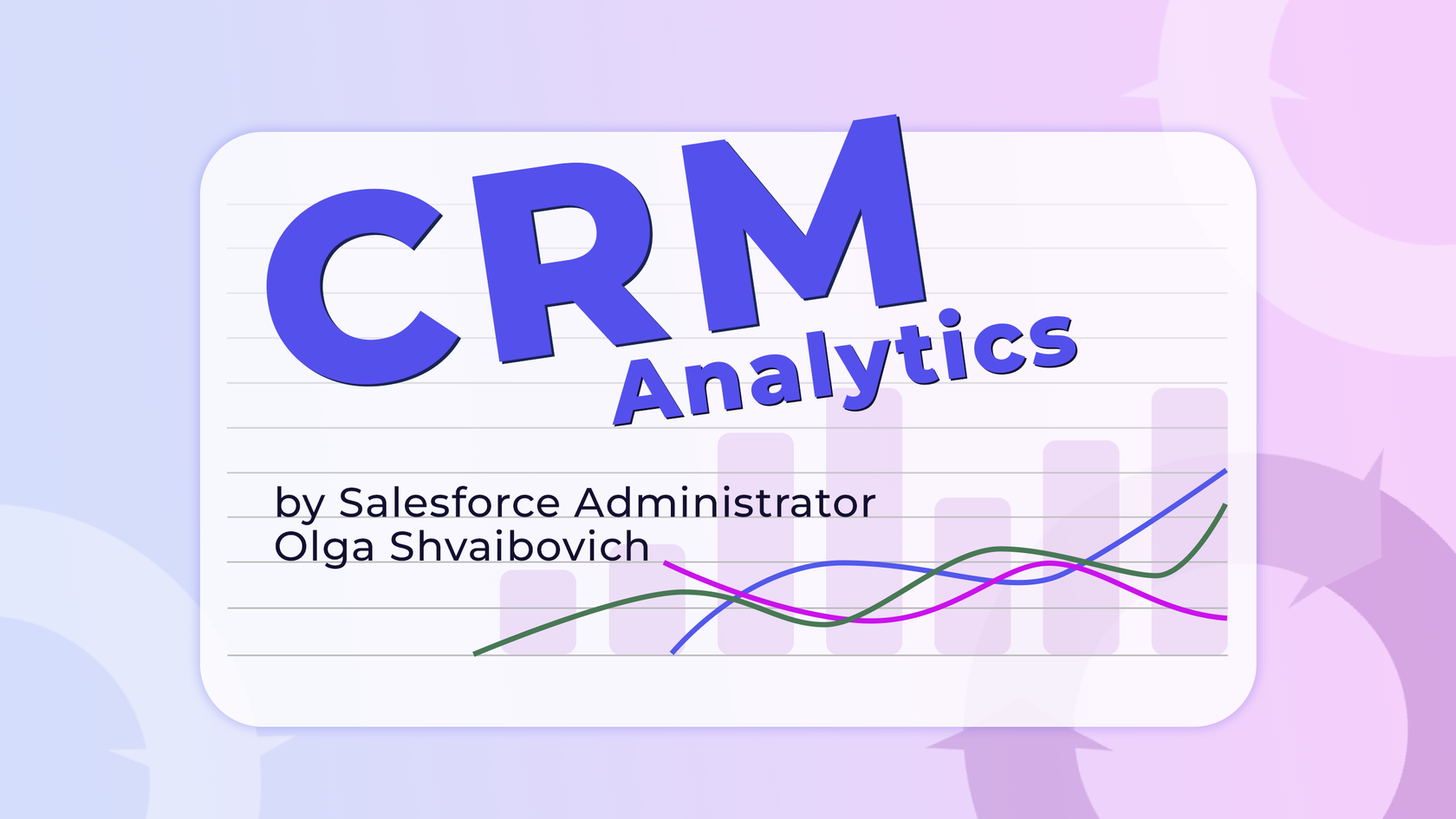This article is prepared by our Salesforce Administrator Olga Shvaibovich.

What is CRM Analytics?
You may be wondering: “I have standard Salesforce reports and dashboards, so why do I need CRM Analytics?”
While Salesforce’s native analytics tool is great in most use cases, it has some shortcomings.
CRM Analytics (formerly Einstein Analytics and Tableau CRM) is a cloud-based business intelligence tool that empowers businesses to comprehend and aggregate data from multiple sources and visualize it as per the requirements. It leverages the capabilities of machine learning, AI, and predictive modeling to gather comprehensive data insights and support businesses to make smart and fast decisions.
CRM Analytics addresses standard Salesforce reports and dashboards shortcomings.
CRM Analytics comes with these components:
While Salesforce’s native analytics tool is great in most use cases, it has some shortcomings.
CRM Analytics (formerly Einstein Analytics and Tableau CRM) is a cloud-based business intelligence tool that empowers businesses to comprehend and aggregate data from multiple sources and visualize it as per the requirements. It leverages the capabilities of machine learning, AI, and predictive modeling to gather comprehensive data insights and support businesses to make smart and fast decisions.
CRM Analytics addresses standard Salesforce reports and dashboards shortcomings.
- The ability to combine data from multiple data sources. Salesforce reporting is very limited in what data sources (objects) you are able to pull into a single report. CRM Analytics fixes this by providing the ability to pull data in from your current Salesforce environment, other Salesforce environments, and external data that lives outside of Salesforce.
- Overcoming dashboard limitations. Salesforce dashboards can quickly become very limited due to the low amount of filters and components you can add. CRM Analytics helps answer complex reporting needs by resolving issues, transforming and aggregating data from several business units across many Salesforce objects. You even have the opportunity to embed dashboards into Salesforce records to get an overall view of an Account or Contact with data from each department interacting with that customer.
- Collaborating and taking action on reporting insights. While you can subscribe people to reporting and share it with users, Salesforce reporting is very lacking in the collaboration department. CRM Analytics allows you and your team to communicate in real time on your company’s dashboards to ensure everyone is on the same page. You can take an immediate action on your data by creating tasks or using Chatter to further communicate with your team.
CRM Analytics comes with these components:
- Lenses that define the logic of data storage.
- Recipes to create flows.
- Datasets for cumulating data from Salesforce and other external sources.
- Dashboard Templates (comprised of datasets and a visual representation of analytics data)
- Stories, Statistical Analysis of a dataset, and Insight into trends and future predictions.
- Drag-and-drop interface, Recipes for addressing common business use cases like Lead Conversion Analysis, Sales Performance Dashboard, Customer Lifetime Value Analysis, etc.
Features of Salesforce CRM Analytics
1. Data Integration
Salesforce CRM Analytics allows businesses to integrate data from various sources, including customer interactions, sales transactions, and marketing campaigns. This enables organizations to gain a comprehensive view of their operations and make data-driven decisions. In business decision-making, actionable intelligence makes it mandatory to merge data from various systems. Users can connect the CRM software with survey data with multiple ERPs to increase sales productivity and improve service quality.
CRM Analytics now includes built-in connectivity to all types of data sources, such as Google BigQuery, SAP, AWS, CSV Files, etc. It becomes convenient for users to connect with non-Salesforce data and process all these at the center.
2. Case Routing enables smarter and faster customer resolutions
This feature is the recent addition to CRM Analytics from Salesforce that automates case routing by navigating the cases to the best-fit queue. You can easily assign cases to the agents considering some factors like the skillset to handle that particular type of case and a success rate of resolving cases in the past. These factors have a significant impact on how the cases get resolved and businesses mostly tend to overlook them.
With the optimal agent-case match, users can benefit greatly as the case resolution time is reduced. Despite product diversification and vigorously evolving customer expectations, the entire case routing process is optimized without human intervention.
3. Use Article Recommendations for getting the right information
CRM Analytics hasn’t restricted its capabilities in providing apt responses, but its learnings can be used in various service scenarios. Let’s take knowledge articles as an example. You might have encountered this incident on Salesforce’s customer support hub, where Blaze comes in with many knowledge articles.
Salesforce Einstein Analytics comes into action by identifying the right information for your requirements. Customers can also find the apt info by self-servicing faster and more accurately. With Einstein intelligence, you no longer have to scroll through an entire knowledge base or struggle with finding the right content by conducting keyword searches.
4. Automatically retrieving more recommendations and insights
With Traditional Analytical approaches, users easily understand what happened in the past and the reason behind it to make the right future predictions. Einstein-AI backed-up analytics gives you a clear picture of the future and foresee how things can go.
One of the components of Einstein Analytics, popularly known as Einstein Discovery, helps users predict based on various relevant KPIs and recommend the most insightful tops in optimizing the outcomes.
5. Utilize The Next Best Action for determining the best course of action
One of the key features of Salesforce Einstein Analytics is recognizing the best course of action through Predictive Intelligence while keeping users on a live interaction with a customer. It helps users deliver the maximum impact on customer interactions at crucial checkpoints. For instance, recommending any best-suited cross-selling opportunity, such as an add-on warranty, while resolving the case.
6. Trail every activity of the user with event monitoring analytics
Every minute detail of user activity can be tracked with Event Monitoring Analytics, parallel providing security to data. Businesses can view all kinds of activity detail about the individual event and identify changing behavioral patterns so that data can be safeguarded on time.
Event monitoring empowers teams to track logins, logout, Lightning (web clicks, performance, errors in Lightning Experiences and The Salesforce Mobile App), URI (web clicks in Salesforce Classic), API calls, Apex executions, Reports exports, and more.
7. Interactive Dashboards
With Salesforce CRM Analytics, users can create interactive dashboards that display real-time data in a visually appealing format. This allows stakeholders to easily identify trends, patterns, and areas of concern.
8. Customizable Reports
Salesforce CRM Analytics provides users with the ability to create custom reports that are tailored to their specific needs. Reports can be generated on a scheduled basis or as needed, providing users with up-to-date information.
9. Mobile Access
Salesforce CRM Analytics is accessible on mobile devices, allowing users to access data and insights on-the-go. This enables stakeholders to make informed decisions regardless of their location.
Salesforce CRM Analytics allows businesses to integrate data from various sources, including customer interactions, sales transactions, and marketing campaigns. This enables organizations to gain a comprehensive view of their operations and make data-driven decisions. In business decision-making, actionable intelligence makes it mandatory to merge data from various systems. Users can connect the CRM software with survey data with multiple ERPs to increase sales productivity and improve service quality.
CRM Analytics now includes built-in connectivity to all types of data sources, such as Google BigQuery, SAP, AWS, CSV Files, etc. It becomes convenient for users to connect with non-Salesforce data and process all these at the center.
2. Case Routing enables smarter and faster customer resolutions
This feature is the recent addition to CRM Analytics from Salesforce that automates case routing by navigating the cases to the best-fit queue. You can easily assign cases to the agents considering some factors like the skillset to handle that particular type of case and a success rate of resolving cases in the past. These factors have a significant impact on how the cases get resolved and businesses mostly tend to overlook them.
With the optimal agent-case match, users can benefit greatly as the case resolution time is reduced. Despite product diversification and vigorously evolving customer expectations, the entire case routing process is optimized without human intervention.
3. Use Article Recommendations for getting the right information
CRM Analytics hasn’t restricted its capabilities in providing apt responses, but its learnings can be used in various service scenarios. Let’s take knowledge articles as an example. You might have encountered this incident on Salesforce’s customer support hub, where Blaze comes in with many knowledge articles.
Salesforce Einstein Analytics comes into action by identifying the right information for your requirements. Customers can also find the apt info by self-servicing faster and more accurately. With Einstein intelligence, you no longer have to scroll through an entire knowledge base or struggle with finding the right content by conducting keyword searches.
4. Automatically retrieving more recommendations and insights
With Traditional Analytical approaches, users easily understand what happened in the past and the reason behind it to make the right future predictions. Einstein-AI backed-up analytics gives you a clear picture of the future and foresee how things can go.
One of the components of Einstein Analytics, popularly known as Einstein Discovery, helps users predict based on various relevant KPIs and recommend the most insightful tops in optimizing the outcomes.
5. Utilize The Next Best Action for determining the best course of action
One of the key features of Salesforce Einstein Analytics is recognizing the best course of action through Predictive Intelligence while keeping users on a live interaction with a customer. It helps users deliver the maximum impact on customer interactions at crucial checkpoints. For instance, recommending any best-suited cross-selling opportunity, such as an add-on warranty, while resolving the case.
6. Trail every activity of the user with event monitoring analytics
Every minute detail of user activity can be tracked with Event Monitoring Analytics, parallel providing security to data. Businesses can view all kinds of activity detail about the individual event and identify changing behavioral patterns so that data can be safeguarded on time.
Event monitoring empowers teams to track logins, logout, Lightning (web clicks, performance, errors in Lightning Experiences and The Salesforce Mobile App), URI (web clicks in Salesforce Classic), API calls, Apex executions, Reports exports, and more.
7. Interactive Dashboards
With Salesforce CRM Analytics, users can create interactive dashboards that display real-time data in a visually appealing format. This allows stakeholders to easily identify trends, patterns, and areas of concern.
8. Customizable Reports
Salesforce CRM Analytics provides users with the ability to create custom reports that are tailored to their specific needs. Reports can be generated on a scheduled basis or as needed, providing users with up-to-date information.
9. Mobile Access
Salesforce CRM Analytics is accessible on mobile devices, allowing users to access data and insights on-the-go. This enables stakeholders to make informed decisions regardless of their location.
What can you track with CRM analytics?
1. Sales Forecasting
Using historical sales data and predictive analytics algorithms, businesses can forecast future sales trends with Salesforce CRM Analytics. This enables organizations to make informed decisions around inventory management, staffing, and marketing campaigns.
2. Marketing Effectiveness
With Salesforce CRM Analytics, businesses can analyze customer engagement data to identify the most effective marketing channels and campaigns. This enables marketers to optimize their strategies and achieve higher conversion rates.
3. Customer Service Optimization
By analyzing customer service data, such as support tickets, response times, and customer satisfaction scores, businesses can identify areas for improvement and enhance their service delivery. Salesforce CRM Analytics enables organizations to track service metrics in real-time, identify bottlenecks, and implement proactive measures to address customer issues.
4. Sales Performance Optimization
With Salesforce CRM Analytics, sales teams can gain insights into customer behavior, preferences, and buying patterns. By analyzing historical sales data and identifying key trends, sales representatives can tailor their approach to individual customers, increasing the chances of closing deals and driving revenue growth.
Performance
The sales manager has all the charge of the entire pipeline and distinguishes the achievements and performance throughout the sales timeline frame. Afterward, you can ask members to differentiate their performance with pre-defined quotas. Leader View Dashboards demonstrate a cutting-edge view of all the KPIs and authorize further data evaluation to permit action without exiting the application.
Pipeline Management
Teams can progressively inculcate the changes required to make in the opportunity pipeline on a real-time basis with CRM Analytics. Also, you can keep track of deals that are going on-and-off the timeframe of the sale and assess the closed deals that were either a success or failure.
Apart from that, it aids in determining the ongoing trends in the classification of opportunities, which facilitates creating the sales pipeline and building an essential list of prospective opportunities that users can avail of within the app. The platform can differ dynamically on the parameters for all sales processes in dashboards and disclose all requested data at lightning speed, especially when the sales representative handles the sales processes.
Whitespace Analytics
With CRM Analytics, it becomes easy to timely target the potential deal with whitespace analytics implementation. In addition, you can anticipate which products will be sold to which account.
You can also read here in detail how Salesforce Einstein Analytics can help your business grow exponentially.
5. Business Intelligence
Salesforce CRM Analytics provides executives and decision-makers with a holistic view of their business operations. By visualizing key performance indicators (KPIs) and metrics through interactive dashboards and reports, stakeholders can easily identify trends, patterns, and areas of concern. This enables them to make informed decisions that drive business growth and efficiency.
Using historical sales data and predictive analytics algorithms, businesses can forecast future sales trends with Salesforce CRM Analytics. This enables organizations to make informed decisions around inventory management, staffing, and marketing campaigns.
2. Marketing Effectiveness
With Salesforce CRM Analytics, businesses can analyze customer engagement data to identify the most effective marketing channels and campaigns. This enables marketers to optimize their strategies and achieve higher conversion rates.
3. Customer Service Optimization
By analyzing customer service data, such as support tickets, response times, and customer satisfaction scores, businesses can identify areas for improvement and enhance their service delivery. Salesforce CRM Analytics enables organizations to track service metrics in real-time, identify bottlenecks, and implement proactive measures to address customer issues.
4. Sales Performance Optimization
With Salesforce CRM Analytics, sales teams can gain insights into customer behavior, preferences, and buying patterns. By analyzing historical sales data and identifying key trends, sales representatives can tailor their approach to individual customers, increasing the chances of closing deals and driving revenue growth.
Performance
The sales manager has all the charge of the entire pipeline and distinguishes the achievements and performance throughout the sales timeline frame. Afterward, you can ask members to differentiate their performance with pre-defined quotas. Leader View Dashboards demonstrate a cutting-edge view of all the KPIs and authorize further data evaluation to permit action without exiting the application.
Pipeline Management
Teams can progressively inculcate the changes required to make in the opportunity pipeline on a real-time basis with CRM Analytics. Also, you can keep track of deals that are going on-and-off the timeframe of the sale and assess the closed deals that were either a success or failure.
Apart from that, it aids in determining the ongoing trends in the classification of opportunities, which facilitates creating the sales pipeline and building an essential list of prospective opportunities that users can avail of within the app. The platform can differ dynamically on the parameters for all sales processes in dashboards and disclose all requested data at lightning speed, especially when the sales representative handles the sales processes.
Whitespace Analytics
With CRM Analytics, it becomes easy to timely target the potential deal with whitespace analytics implementation. In addition, you can anticipate which products will be sold to which account.
You can also read here in detail how Salesforce Einstein Analytics can help your business grow exponentially.
5. Business Intelligence
Salesforce CRM Analytics provides executives and decision-makers with a holistic view of their business operations. By visualizing key performance indicators (KPIs) and metrics through interactive dashboards and reports, stakeholders can easily identify trends, patterns, and areas of concern. This enables them to make informed decisions that drive business growth and efficiency.
Benefits of CRM Analytics
Improved Customer Insights
Salesforce CRM Analytics provides businesses with valuable insights into their customer data, enabling them to identify trends, predict future behavior, and make informed decisions. With Salesforce CRM Analytics, businesses can gain a deeper understanding of their customers' needs and preferences, enabling them to provide better customer service.
Increased Efficiency
Salesforce CRM Analytics enables businesses to automate the process of analyzing customer data, enabling them to save time and resources. With Salesforce CRM Analytics, businesses can create custom reports and dashboards that provide real-time insights into their customer data, making it easy for them to make informed decisions.
Improved Collaboration
Salesforce CRM Analytics enables teams to collaborate on reports and dashboards, enabling them to work together to gain insights into their customer data. The platform provides collaboration features, such as commenting and sharing, making it easy for teams to work together on reports and dashboards.
Increased Revenue
Salesforce CRM Analytics enables businesses to identify opportunities for cross-selling and upselling, enabling them to increase revenue. With Salesforce CRM Analytics, businesses can identify patterns and trends in their customer data that can be used to identify opportunities for cross-selling and upselling.
Salesforce CRM Analytics provides businesses with valuable insights into their customer data, enabling them to identify trends, predict future behavior, and make informed decisions. With Salesforce CRM Analytics, businesses can gain a deeper understanding of their customers' needs and preferences, enabling them to provide better customer service.
Increased Efficiency
Salesforce CRM Analytics enables businesses to automate the process of analyzing customer data, enabling them to save time and resources. With Salesforce CRM Analytics, businesses can create custom reports and dashboards that provide real-time insights into their customer data, making it easy for them to make informed decisions.
Improved Collaboration
Salesforce CRM Analytics enables teams to collaborate on reports and dashboards, enabling them to work together to gain insights into their customer data. The platform provides collaboration features, such as commenting and sharing, making it easy for teams to work together on reports and dashboards.
Increased Revenue
Salesforce CRM Analytics enables businesses to identify opportunities for cross-selling and upselling, enabling them to increase revenue. With Salesforce CRM Analytics, businesses can identify patterns and trends in their customer data that can be used to identify opportunities for cross-selling and upselling.
Salesforce CRM Analytics is a powerful tool that enables businesses to gain valuable insights into their operations. By leveraging the advanced analytics capabilities of the Salesforce platform, companies can optimize their sales, marketing, and customer service processes. With features such as data integration, interactive dashboards, customizable reports, predictive analytics, and mobile access, Salesforce CRM Analytics provides users with a comprehensive solution for driving business success.