This article is prepared by our Salesforce Administrator Dzmitry Pimenau.

Hi everyone! I was pleased to prepare this article for you with information about the Spring'24 release which will introduce a multitude of new features that will benefit a wide range of companies, providing them with the opportunity to enhance their business processes.
My overview outlines 12 of the most exceptional functions and changes that Salesforce administrators need to take into account. It is also useful for anyone using Salesforce CRM to stay informed about new implementations and be up to date.
My overview outlines 12 of the most exceptional functions and changes that Salesforce administrators need to take into account. It is also useful for anyone using Salesforce CRM to stay informed about new implementations and be up to date.
Updates in the Flow
1. Save changes in any time regardless of errors
With this update, you can now save your progress during the building process without finishing the configuration for all elements, except screens and actions. We don’t need to fill in all required values. Errors that previously prevented saving the flow are now just warnings.
With this update, you can now save your progress during the building process without finishing the configuration for all elements, except screens and actions. We don’t need to fill in all required values. Errors that previously prevented saving the flow are now just warnings.
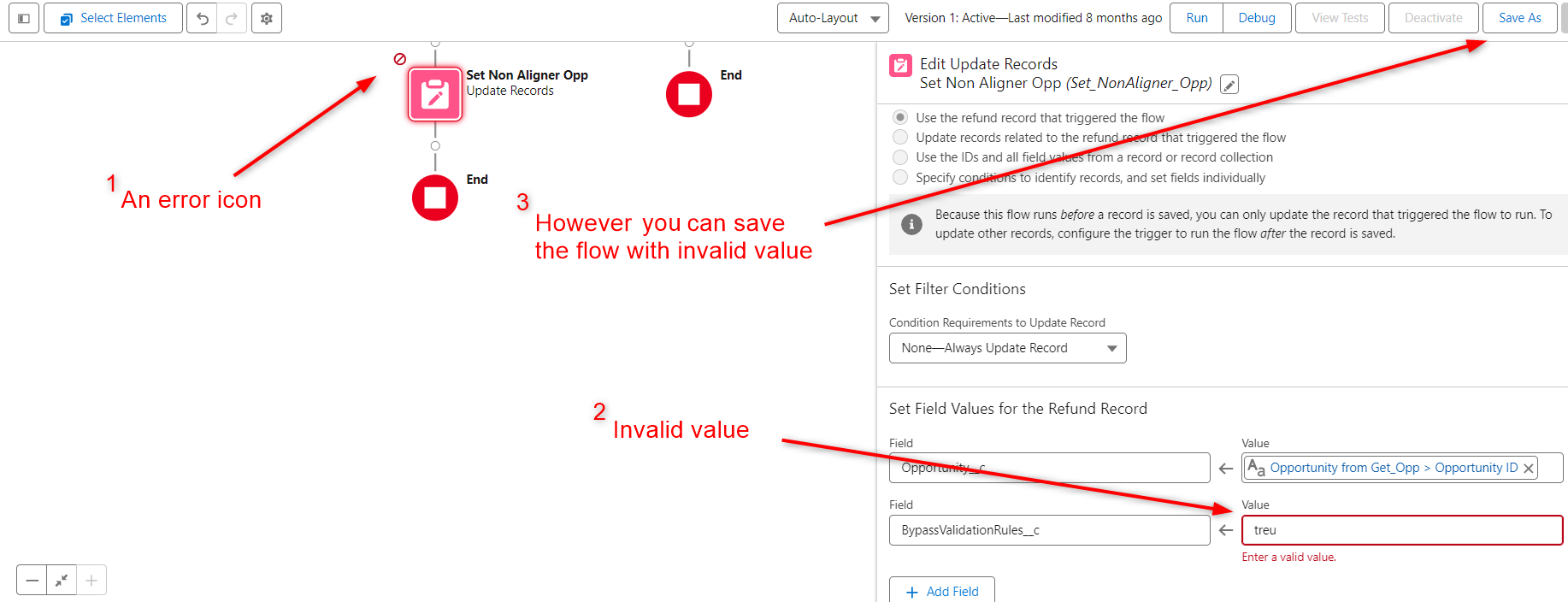
2. Screen Components Support Input Validation
In the Spring'24 update, additional standard input components now incorporate input validation support.
Such components as Name, Address, and Data Table now include input validation. We can also provide error messages to guide the user when a validation error occurs.
In the Spring'24 update, additional standard input components now incorporate input validation support.
Such components as Name, Address, and Data Table now include input validation. We can also provide error messages to guide the user when a validation error occurs.
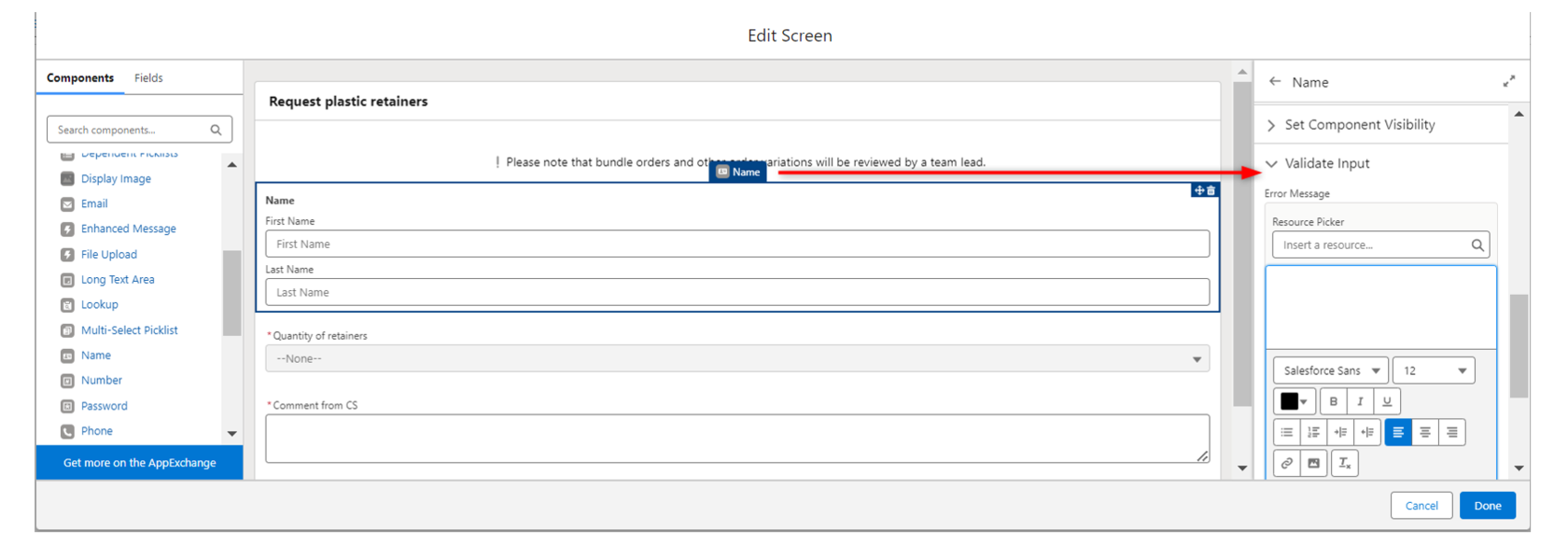
3. Repeating the screen fields
Salesforce introduces Repeater (Beta) - a new screen tool that lets users repeat a group of fields in one screen.
Previously we had to create the same fields several times to reproduce the same logic into screen flow. On the contrary, now we can easily add many equal fields from one place without going to different screens. Ex. If we need to create several contact records we can do it in one screen using the new element Repeater (Beta).
The Repeater component supports these child components: Checkbox, Checkbox Group, Currency, Date, Date & Time, Long Text Area, Multi-Select Picklist, Number, Password, Picklist, Radio Buttons, Text, and Display Text.
Salesforce introduces Repeater (Beta) - a new screen tool that lets users repeat a group of fields in one screen.
Previously we had to create the same fields several times to reproduce the same logic into screen flow. On the contrary, now we can easily add many equal fields from one place without going to different screens. Ex. If we need to create several contact records we can do it in one screen using the new element Repeater (Beta).
The Repeater component supports these child components: Checkbox, Checkbox Group, Currency, Date, Date & Time, Long Text Area, Multi-Select Picklist, Number, Password, Picklist, Radio Buttons, Text, and Display Text.
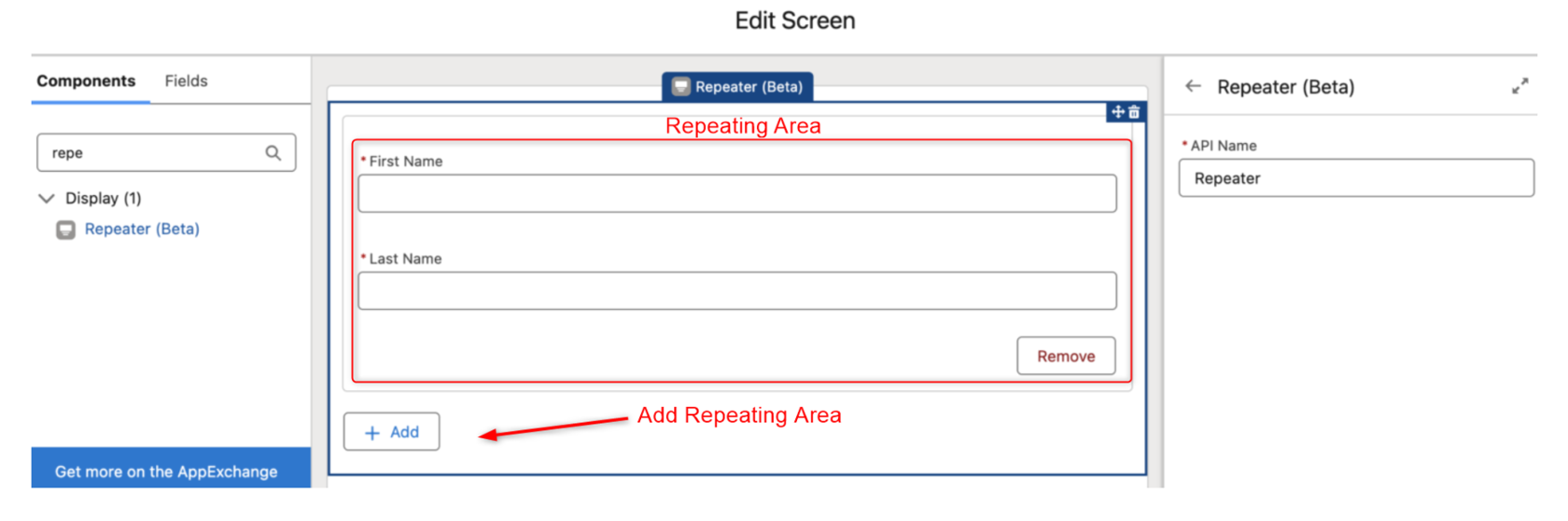
4. Performing Aggregate Calculations Sum or Count with the Transform Element
The Transform (Beta) element which is available from the Winter 2024 now includes aggregate calculations Sum or Count. This improvement minimizes the efforts and allows us to not use loop and assignment elements.
Ex. The Transform element can calculate the quantity of sales and automatically applies the result to a designated field in the customer record.
The Transform (Beta) element which is available from the Winter 2024 now includes aggregate calculations Sum or Count. This improvement minimizes the efforts and allows us to not use loop and assignment elements.
Ex. The Transform element can calculate the quantity of sales and automatically applies the result to a designated field in the customer record.
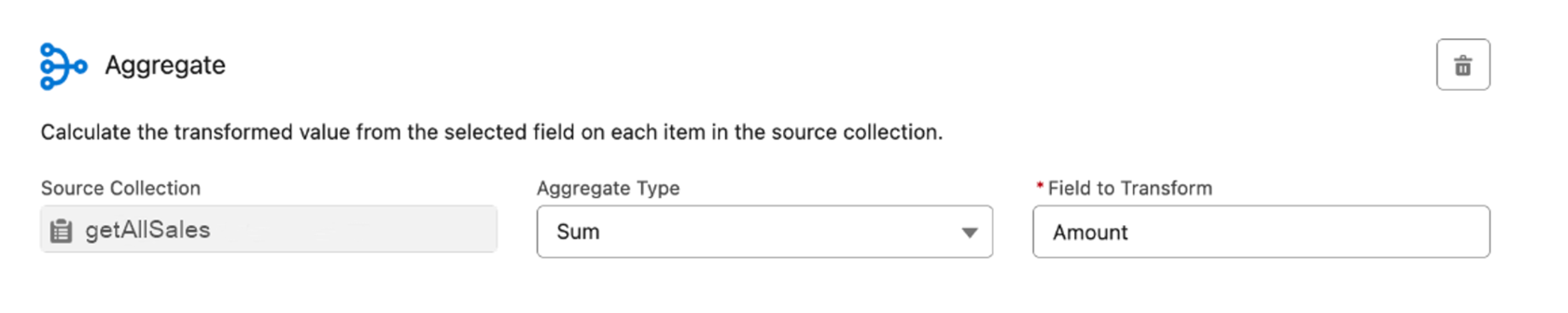
5. Flows with Email Alerts
This update helps administrators know which flows are using the particular email alert.
From setup navigate to Email Alerts, there’s a new category specifically showing this information, making it easier to keep track.
This update helps administrators know which flows are using the particular email alert.
From setup navigate to Email Alerts, there’s a new category specifically showing this information, making it easier to keep track.
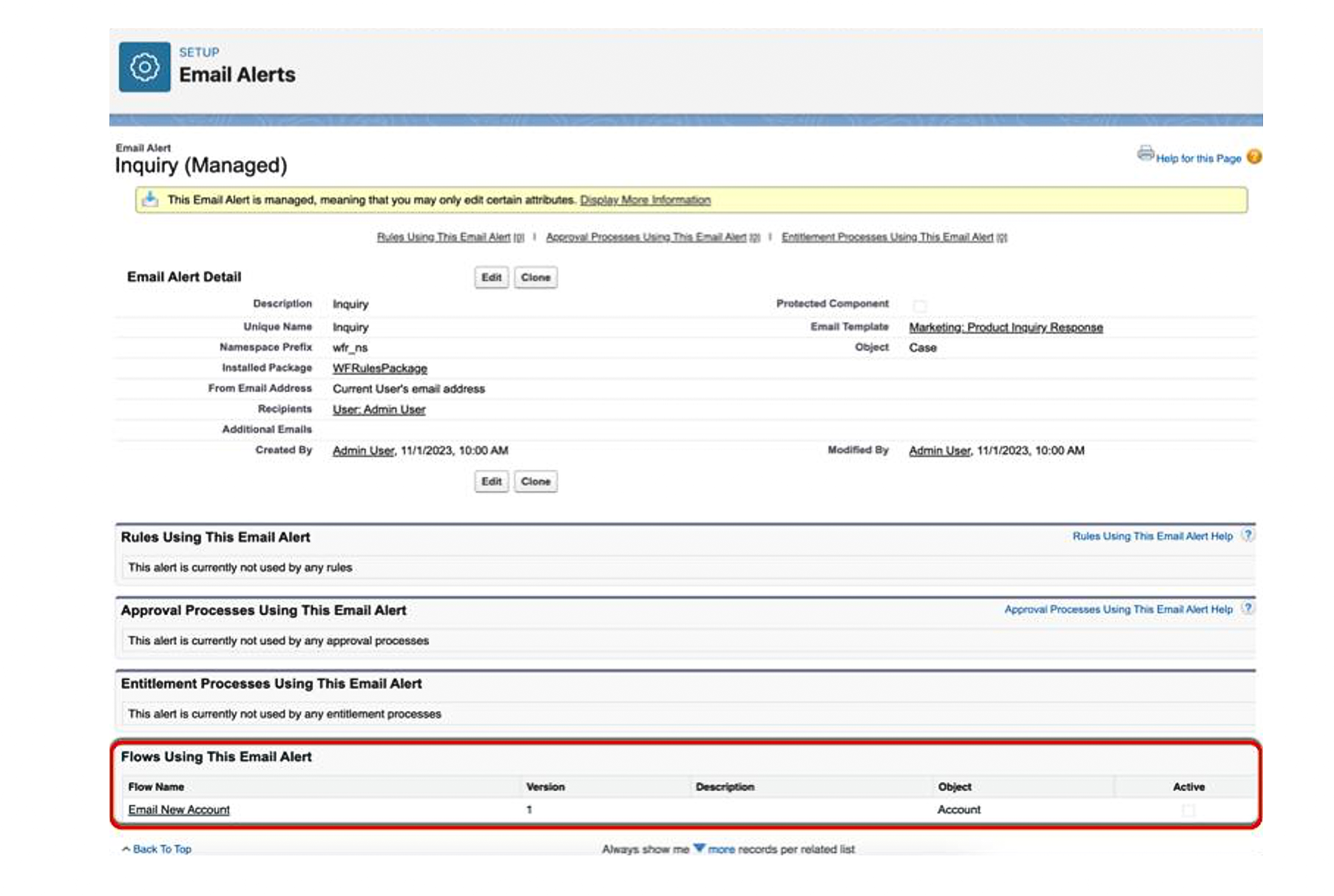
Updates in the Reports and Dashboards
6. Update fields into created filters in a Report
It became faster to update fields in the reports, now we can do it without necessity of filter recreation as it was up to this improvement.
It became faster to update fields in the reports, now we can do it without necessity of filter recreation as it was up to this improvement.

7. Easy Transfer Lightning Dashboard Ownership
In Lightning Experience, now can easily transfer ownership of multiple dashboards when duties are changed or the current owner leaves the organization.
Change Owner option from the dashboard's actions on the Dashboards or Analytics tabs eliminating the need to clone or recreate dashboards for a new owner as it was previously.
In Lightning Experience, now can easily transfer ownership of multiple dashboards when duties are changed or the current owner leaves the organization.
Change Owner option from the dashboard's actions on the Dashboards or Analytics tabs eliminating the need to clone or recreate dashboards for a new owner as it was previously.
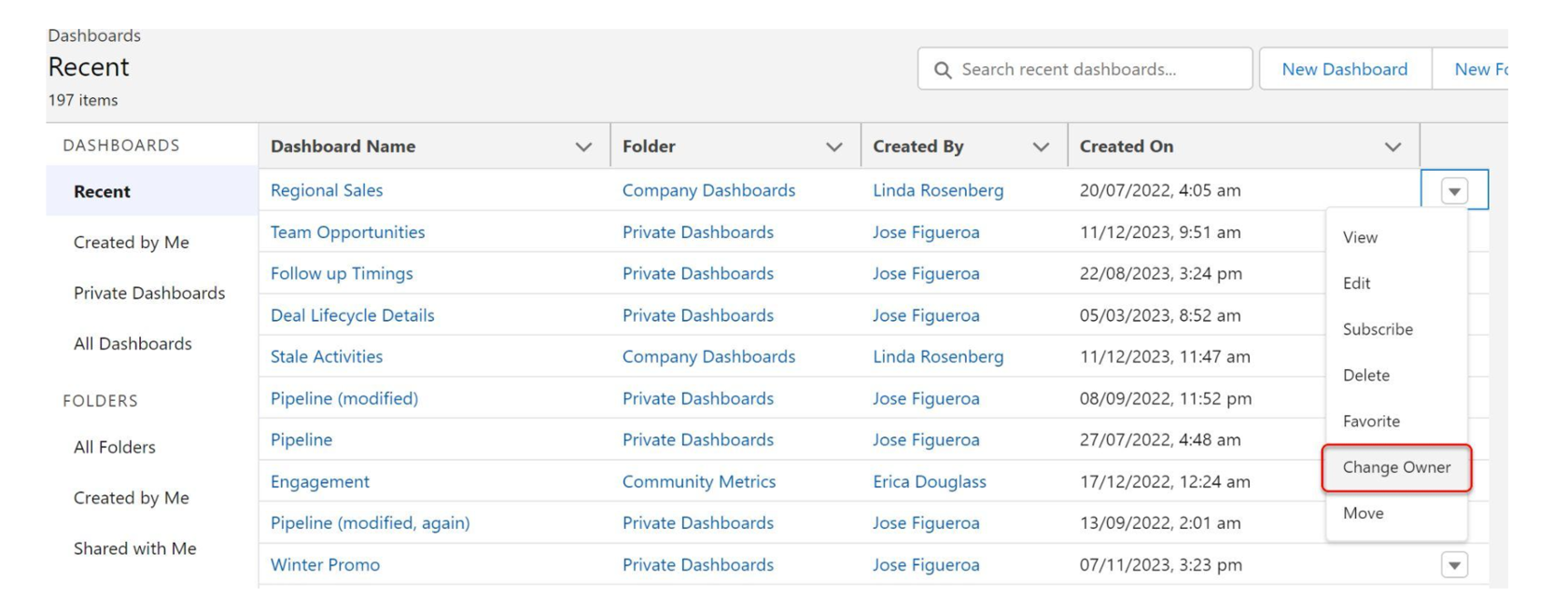
8. Use rich text and image widgets in Lightning dashboards
The feature was implemented last year for Unlimited Edition customers only now became available for usage in all editions.
When editing a dashboard, click +Widget and select the type of widget to add.
Rich text and image widgets are supported in Lightning dashboards. It makes dashboards more customizable as we can add titles and highlights using rich text and place up to 2 images (f.e. logotypes) to the dashboard including GIF format for the picture.
The feature was implemented last year for Unlimited Edition customers only now became available for usage in all editions.
When editing a dashboard, click +Widget and select the type of widget to add.
Rich text and image widgets are supported in Lightning dashboards. It makes dashboards more customizable as we can add titles and highlights using rich text and place up to 2 images (f.e. logotypes) to the dashboard including GIF format for the picture.
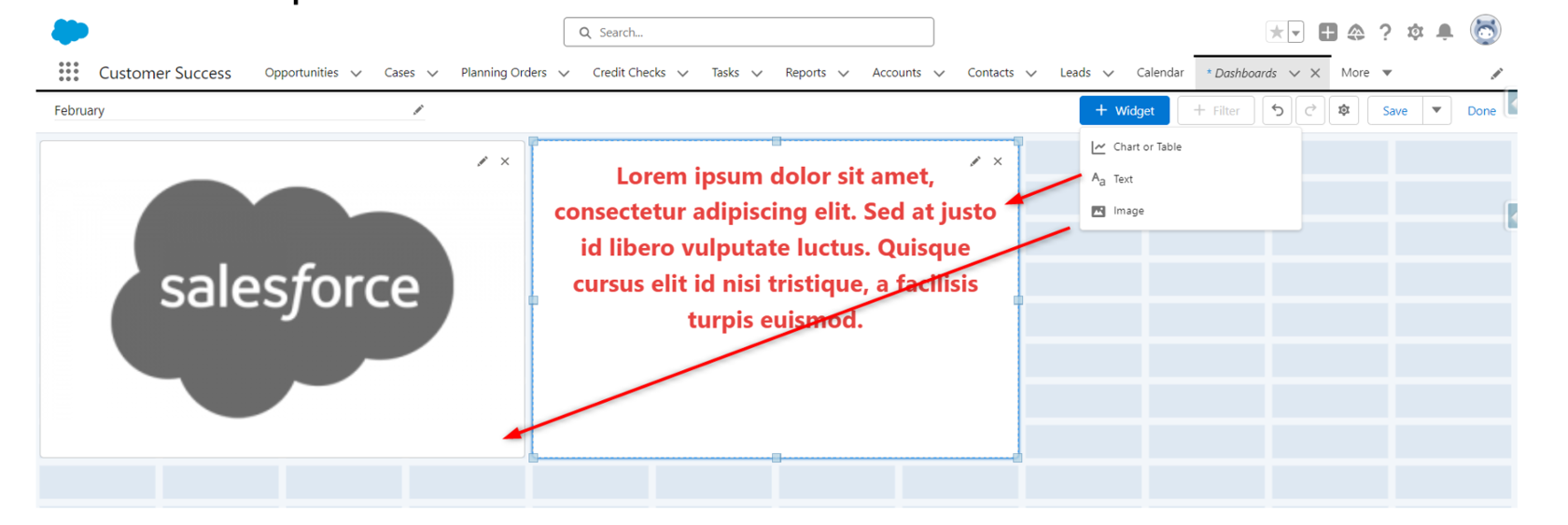
Updates in Lightning Pages
9. Add fields from related objects through relationships
In Lightning App Builder, users can now access the fields of parent objects directly through the relationship fields. Previously to display a field from a related object it was necessary to create a formula field into the object with reference to the parent object’s field.
New improvement provides access to fields from related objects, including several levels of nesting, making it much easier.
User interface improvements include a "breadcrumb" for navigation and an arrow icon for dragging inter-object relationship fields onto the page or detailing for more information.
In Lightning App Builder, users can now access the fields of parent objects directly through the relationship fields. Previously to display a field from a related object it was necessary to create a formula field into the object with reference to the parent object’s field.
New improvement provides access to fields from related objects, including several levels of nesting, making it much easier.
User interface improvements include a "breadcrumb" for navigation and an arrow icon for dragging inter-object relationship fields onto the page or detailing for more information.
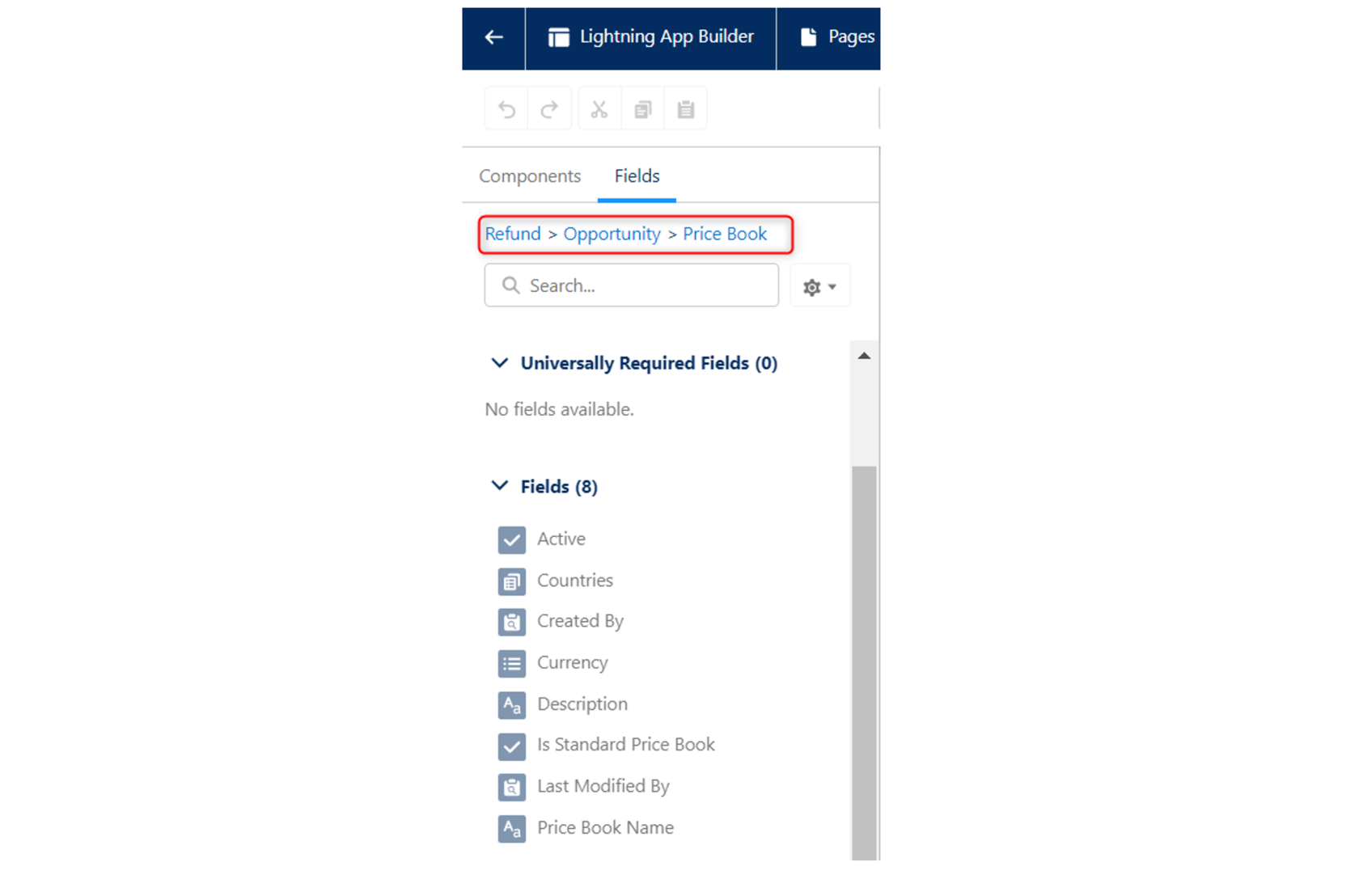
10. Set Field Visibility by Device in Dynamic Forms
Now we can apply visibility rules to individual fields instead of field sections depending on the form factor of the device, such as a desktop computer or a phone.
The use of dynamic forms in Lightning Experience allows us to more precisely customize record pages for desktop computers and mobile devices. This improvement provides more flexible control over the display of fields in different viewing contexts.
Now we can apply visibility rules to individual fields instead of field sections depending on the form factor of the device, such as a desktop computer or a phone.
The use of dynamic forms in Lightning Experience allows us to more precisely customize record pages for desktop computers and mobile devices. This improvement provides more flexible control over the display of fields in different viewing contexts.
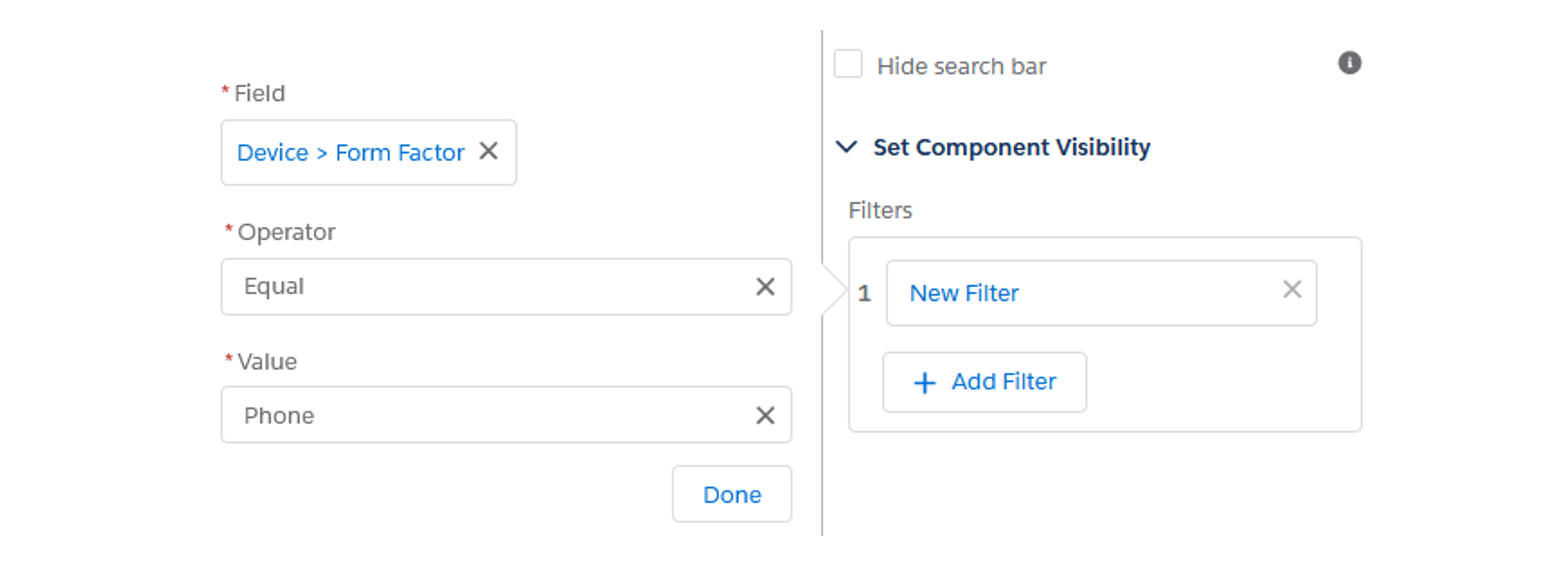
Some other updates
11. Permission Set Groups are available in all editions
A permission set group simplifies permissions assignment and management. Administrators can use permission set groups to collect permission sets together based on Salesforce users or user roles.
Permission set groups can include both: regular permission sets and muting permission sets managed into one place.
A permission set group simplifies permissions assignment and management. Administrators can use permission set groups to collect permission sets together based on Salesforce users or user roles.
Permission set groups can include both: regular permission sets and muting permission sets managed into one place.
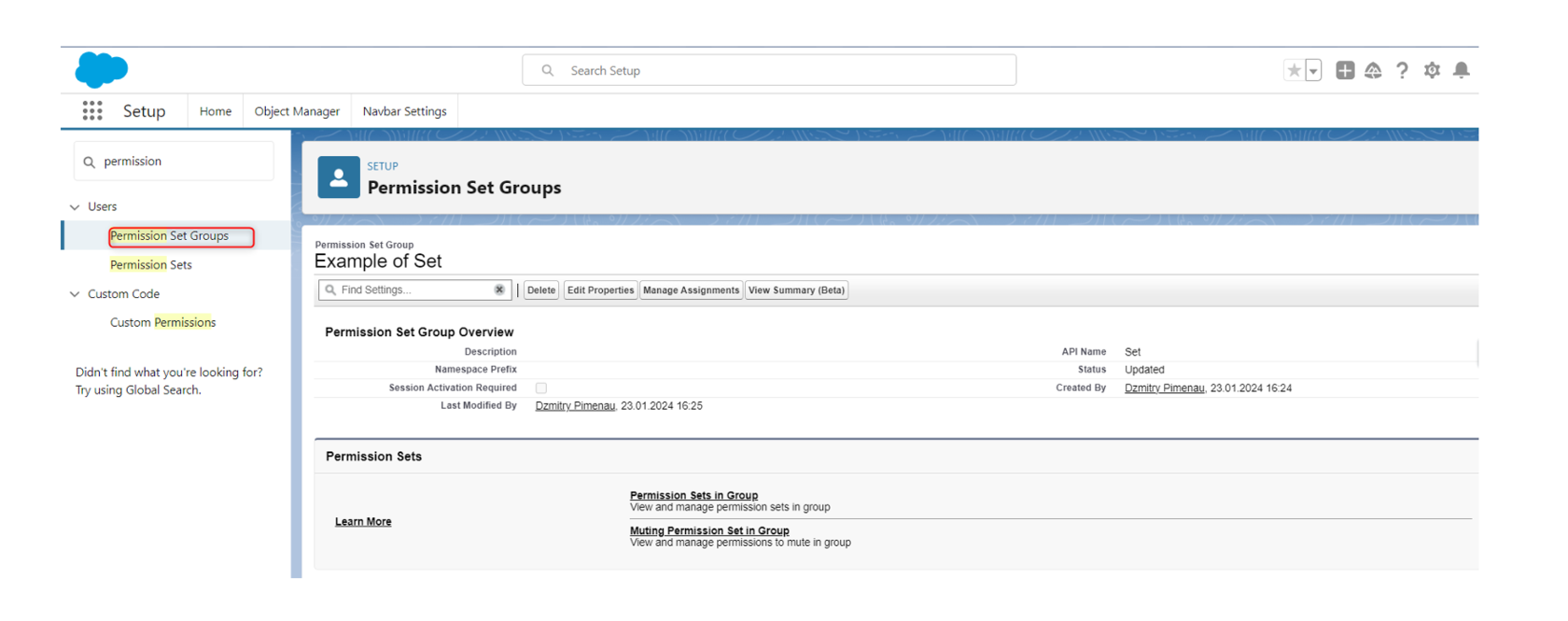
12. Einstein search is enabled by default
Einstein Search will be automatically enabled in all Salesforce organizations, except for those with the DoNotAutoEnable flag enabled.
Einstein Search simplifies tasks by providing recommended results and a preview as you type, understanding common phrases and providing information that is most appropriate for usual user behavior.
It intelligently handles variations of terms, including aliases, spelling correction terms, and various word forms through lemmatization, partial matches, and terms with special characters.
In addition, the administrator can configure Einstein Search to enable natural language search.
Einstein Search will be automatically enabled in all Salesforce organizations, except for those with the DoNotAutoEnable flag enabled.
Einstein Search simplifies tasks by providing recommended results and a preview as you type, understanding common phrases and providing information that is most appropriate for usual user behavior.
It intelligently handles variations of terms, including aliases, spelling correction terms, and various word forms through lemmatization, partial matches, and terms with special characters.
In addition, the administrator can configure Einstein Search to enable natural language search.

This allows, for example, find all accounts where shipping or billing country are equal to Germany

Links:
- Save the Progress of Your Flow as You Build Expanded to More Elements
- Validate User Input for More Screen Components
- Create Multiple Instances of a Set of Fields with the New Repeater Component (Beta)
- Sum or Count Items in Collections More Easily with the Transform Element (Beta)
- Identify Flows Containing Email Alerts
- Easily Update Fields in Lightning Report Filters
- Transfer Lightning Dashboard Ownership (Generally Available)
- Supercharge Your Visualizations with Images, Rich Text, and Dashboard Widgets in All Salesforce Editions
- Add Fields from Related Objects to Dynamic Forms-Enabled Pages
- Set Field Visibility by Device in Dynamic Forms
- Use Permission Set Groups in All Editions
- Einstein Search Is Enabled by Default



