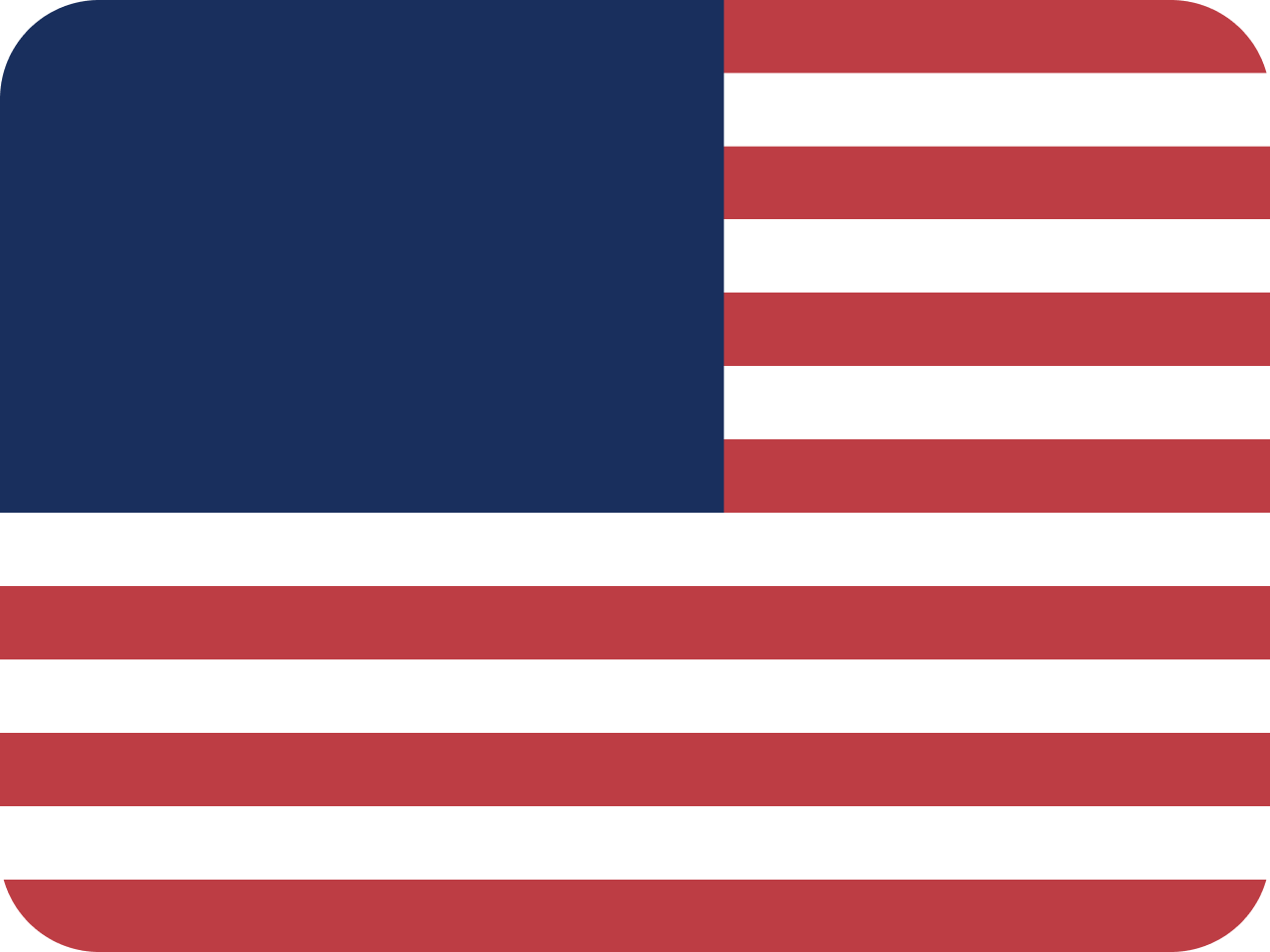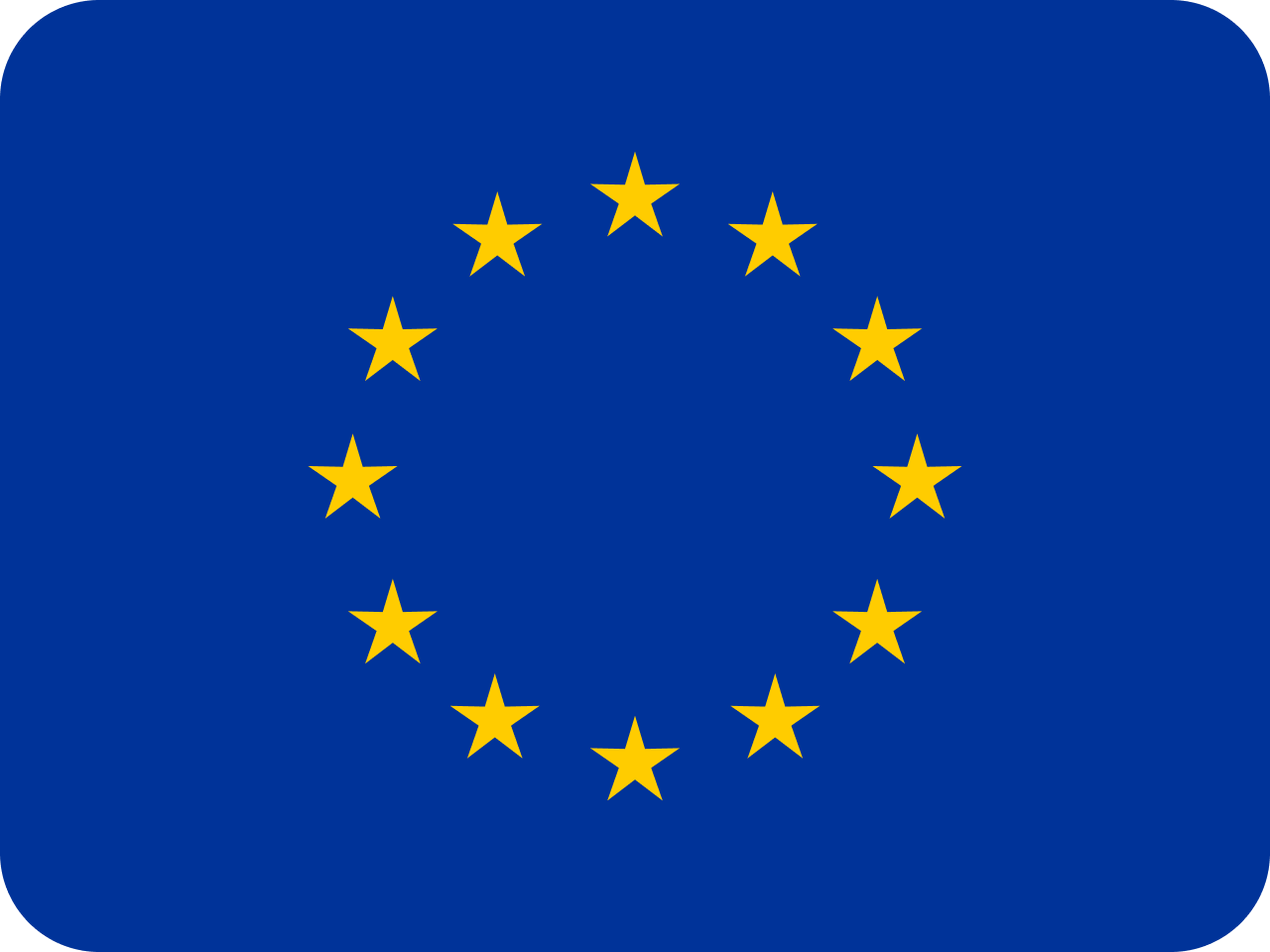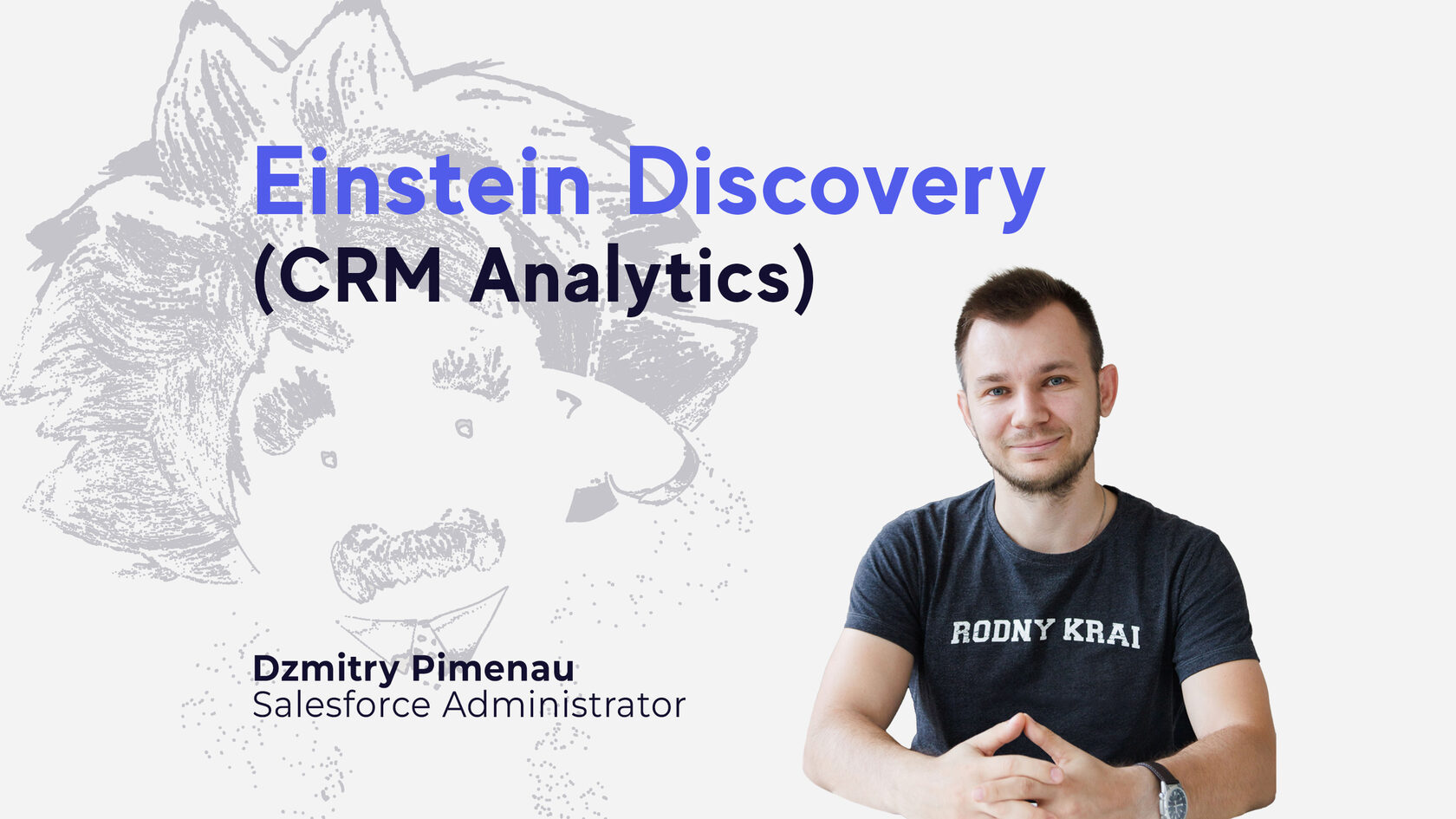This article is prepared by our Salesforce Administrator Dzmitry Pimenau.

Overview
The Einstein Discovery model (CRM Analytics model is the same if we come across such a name) is a set of tools and data that helps businesses quickly analyze information and predict which outcomes can be improved. This model can handle millions rows and multiple columns of data, find statistical patterns of past results and helps to cover important insights about a business.
Salesforce Einstein Discovery complements business analytics with statistical modeling and supervised machine learning in an environment with fast iteration, requiring no code writing. It can identify which columns are most related to the outcome we want to improve, visualize valuable information and suggest ways to improve business processes. In addition, developers can use the Einstein Prediction Service to programmatically retrieve predictions and write predictions to custom fields. Data specialists can predict outcomes within recipes and dataflows. Tableau users can get Einstein Discovery predictions and improvements for their Tableau data.
Salesforce Einstein Discovery complements business analytics with statistical modeling and supervised machine learning in an environment with fast iteration, requiring no code writing. It can identify which columns are most related to the outcome we want to improve, visualize valuable information and suggest ways to improve business processes. In addition, developers can use the Einstein Prediction Service to programmatically retrieve predictions and write predictions to custom fields. Data specialists can predict outcomes within recipes and dataflows. Tableau users can get Einstein Discovery predictions and improvements for their Tableau data.
Dataset
A CRM Analytics dataset is a collection of related data that can be viewed in a tabular format. The data can be used from many sources, including both Salesforce objects and external data sources.
Einstein Discovery requires at least 400 rows with result values and up to 20 millions rows as a maximum. Ideally a dataset should meet the following conditions:
Einstein Discovery requires at least 400 rows with result values and up to 20 millions rows as a maximum. Ideally a dataset should meet the following conditions:
- Includes all the relevant factors associated with the business outcome we want to investigate and improve,
- Omits extraneous columns that add complexity but no analytical value,
- Contains high-quality data that is representative of the operational reality of the outcome we focus on.
Use cases
In common case every business can start by choosing a business task that needs to be improved, usually some KPIs. Einstein Discovery-based solutions are designed for the following use cases:
1) Regressions for numerical results presented any quantity as measure. Examples:
1) Regressions for numerical results presented any quantity as measure. Examples:
- Predicted time-to-close of an opportunity,
- Predicted employee productivity index,
- Predicted user satisfaction from using the product,
- Predicted house price in real estate.
2) Binary classification of text results with only two possible results. These are usually questions like "yes" or "no", which are expressed in business terms. Examples:
- Predict the probability to win an opportunity,
- Predict the probability a lead will convert,
- Predict if a customer will renew a subscription,
- Predict the probability for a contact to buy a specific product.
3) Multiclass classification of textual results with possible results from 3 to 10. It’s the likelihood of a record being associated with anywhere from three to ten classes. Examples:
- Predict the most likely next phase in a business pipeline,
- Predict the most likely travel destination for a customer (e.g., beach resort, mountain retreat, city tour),
- Predict the most likely customer segment for a marketing campaign (e.g., high-spenders, budget shoppers, middle tier),
- Predict the leading factor influencing the choice of the product for the buyer (e.g., quality, price, delivery time).
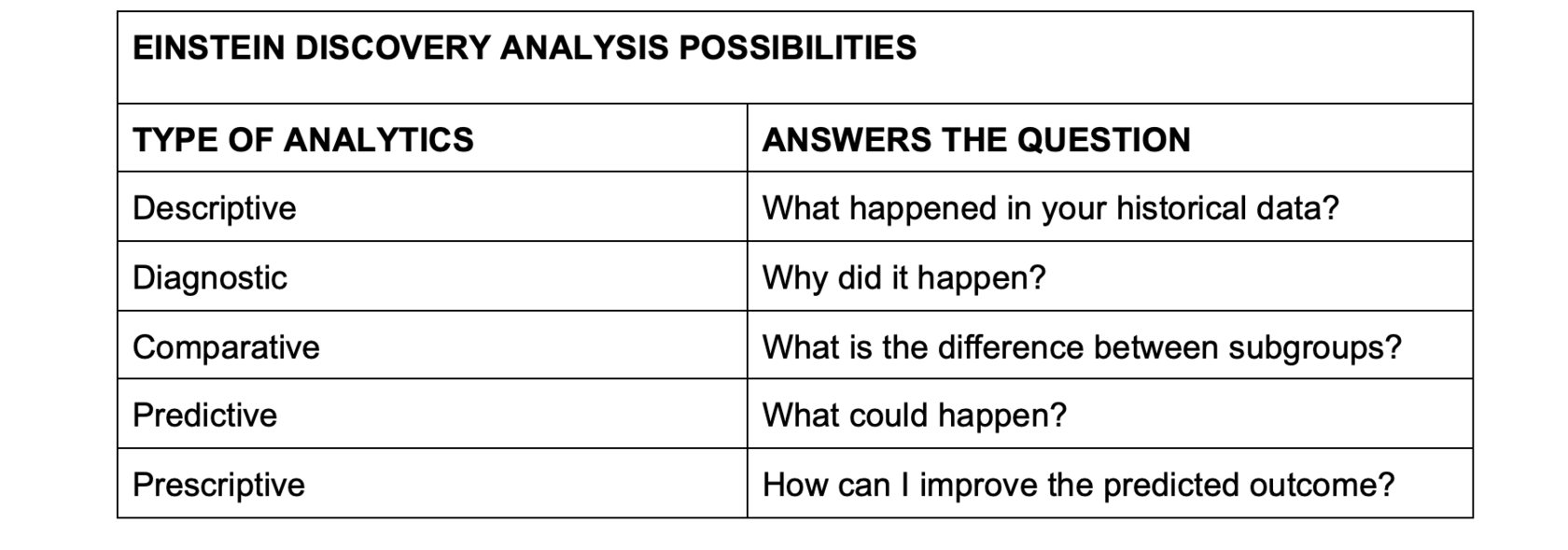
Usage
After deployment the Einstein Discovery model, obtained predictions and proposed improvements can be used in:
- Lightning record pages
- PREDICT function used in process automation formulas[*]
- Salesforce flows (with Flow Builder)
- Experience Cloud sites pages
- Tableau flows, dashboards, and calculated fields
- CRM Analytics Data Prep recipes and dataflows
Setup
1) Set up permissions for the user CRM Analytics Admin and enable CRM Analytics.
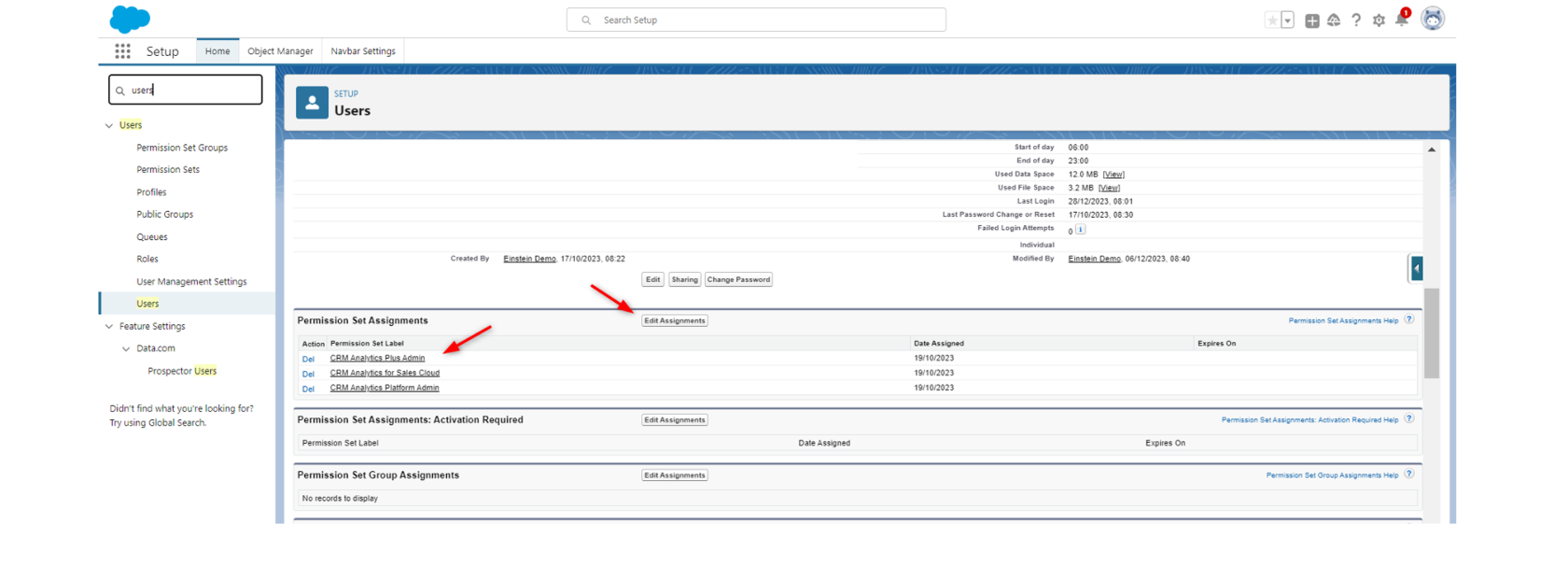
2) Prepare a dataset for Analytics Studio. In the example below a csv file with data about multiple opportunities will be used.
3) From the App Launcher find and select Analytics Studio.
3) From the App Launcher find and select Analytics Studio.
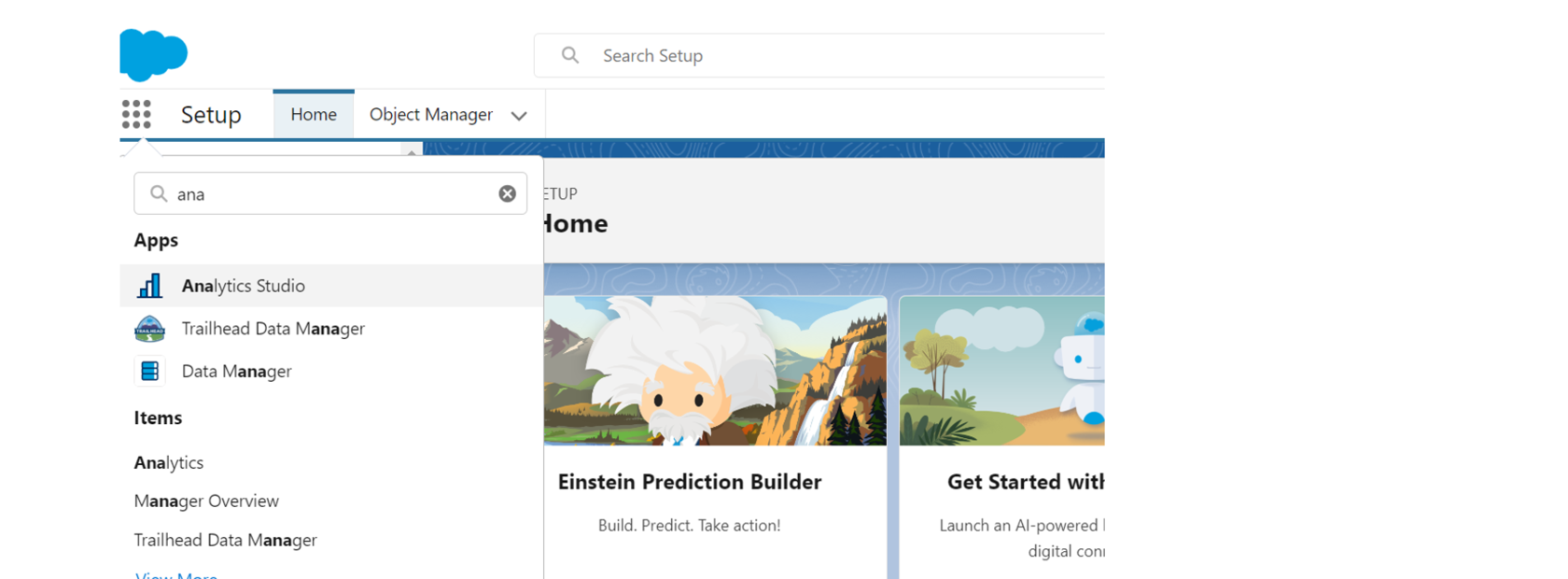
4) Choose create CRM analytics dataset -> CSV file.
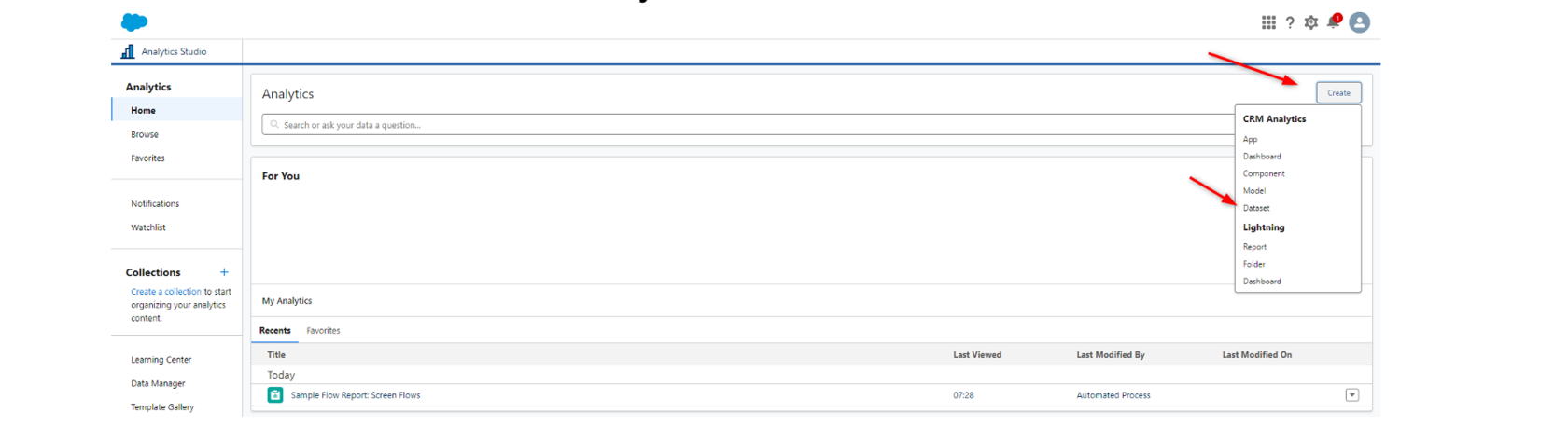
5) Set a name for the dataset, by default it's the name of the file.
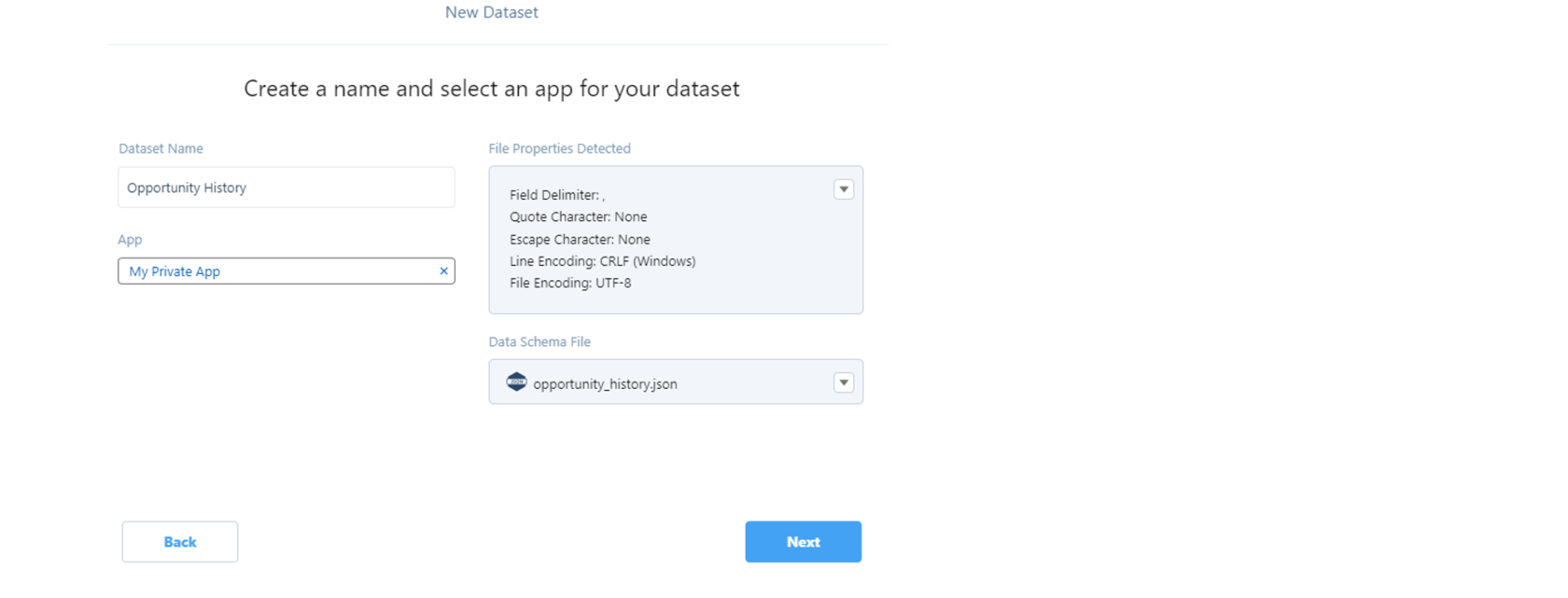
6) Column label and field type can be changed. Click Upload File.
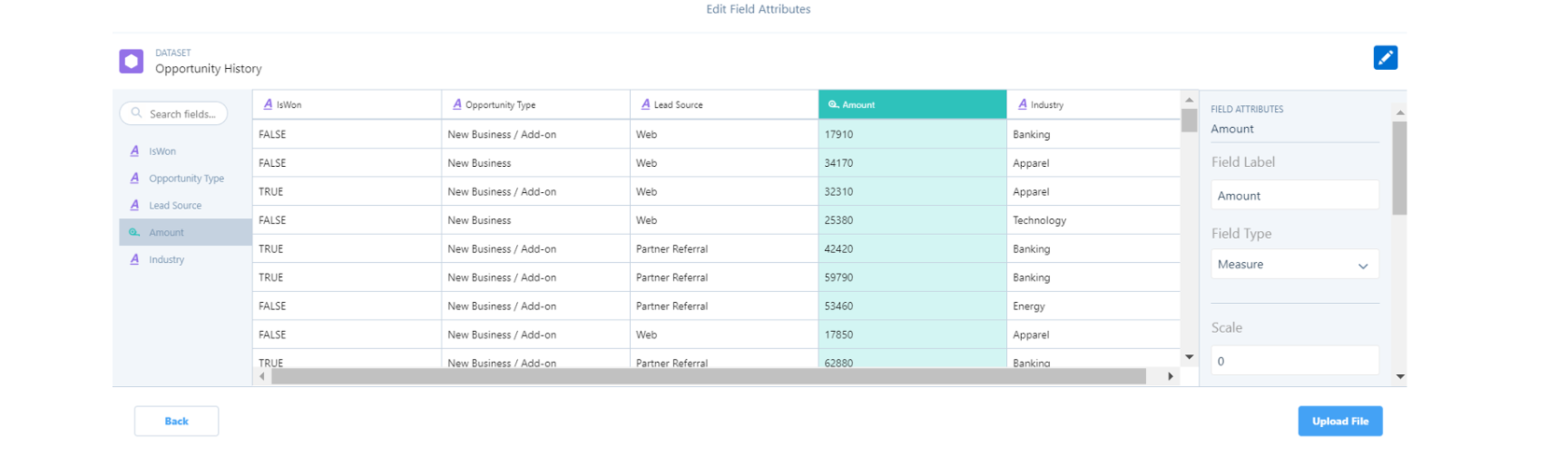
7) Creating a model in which we select data and specify which indicators should be improved.
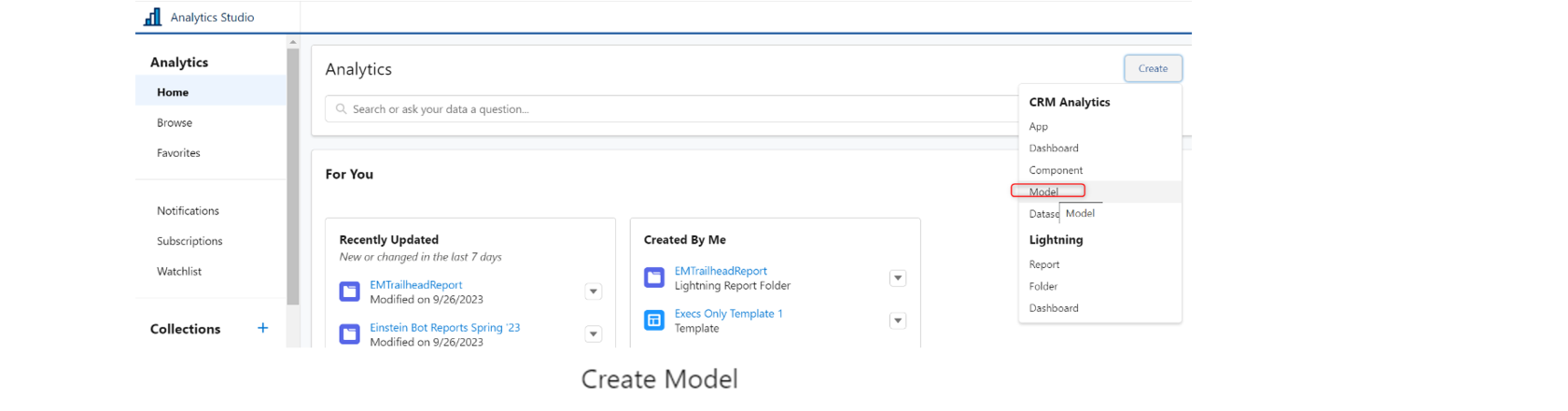
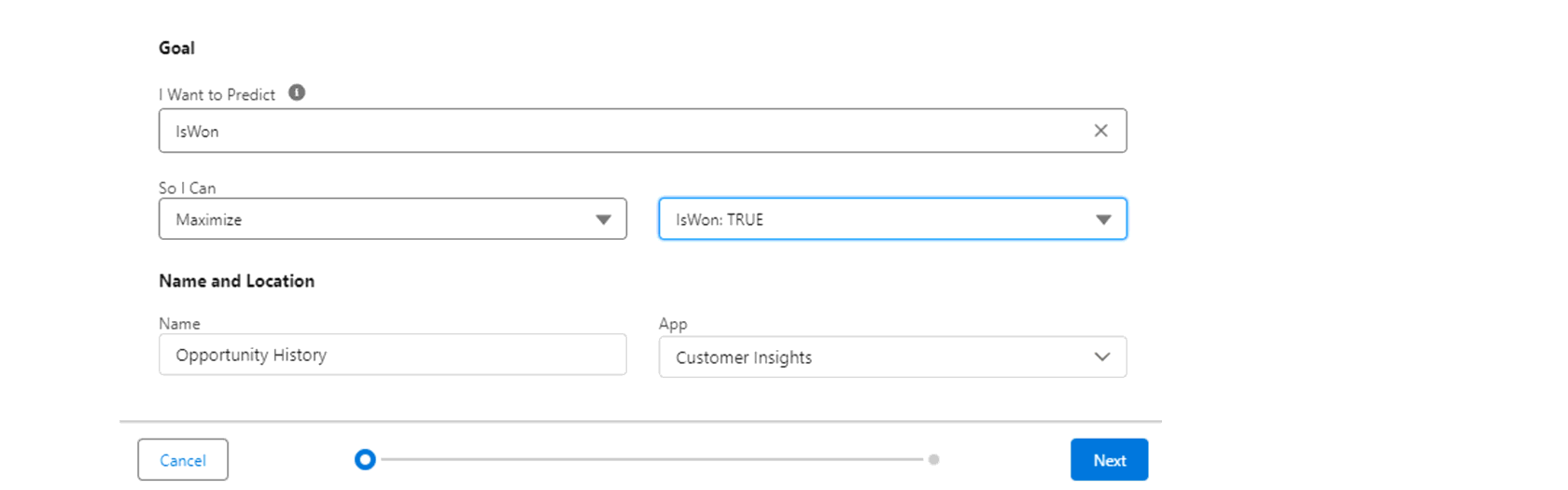
8) After clicking Create Model (by default Model is created in automated mode) AI starts to build the predictive model.
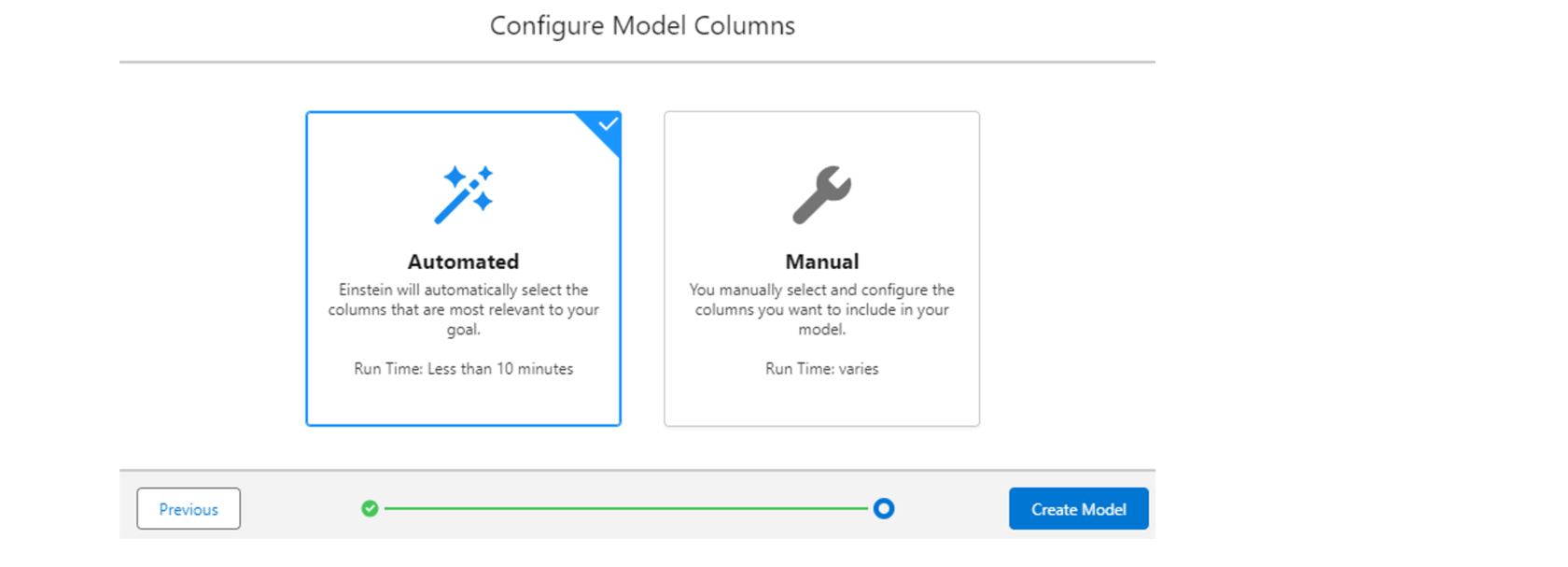
9) When building is completed, AI will output data about the model and warnings with possible analysis problems (usually it is related with data quality, f.e. detected duplicates or frequent absence of important values).
Model deployment
1) Some pre deployment indicators should be checked.
- The Model accuracy is displayed in the Overview tab. Model accuracy is the range from 0.5 - random probability to 1.0 - the most accurate forecast.
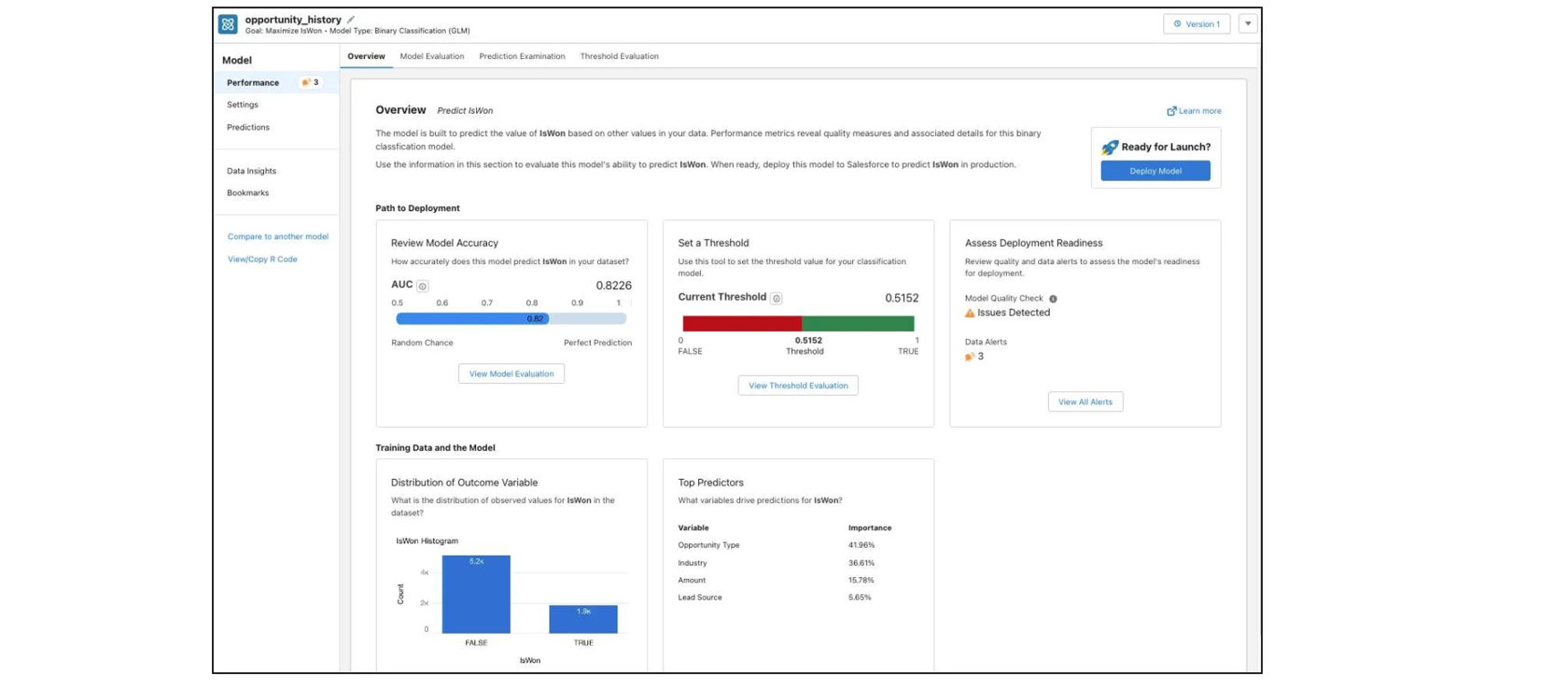
- The Data Alerts panel shows us each occurrence with description and gives us the options to either take action or ignore the alert. See more [*]
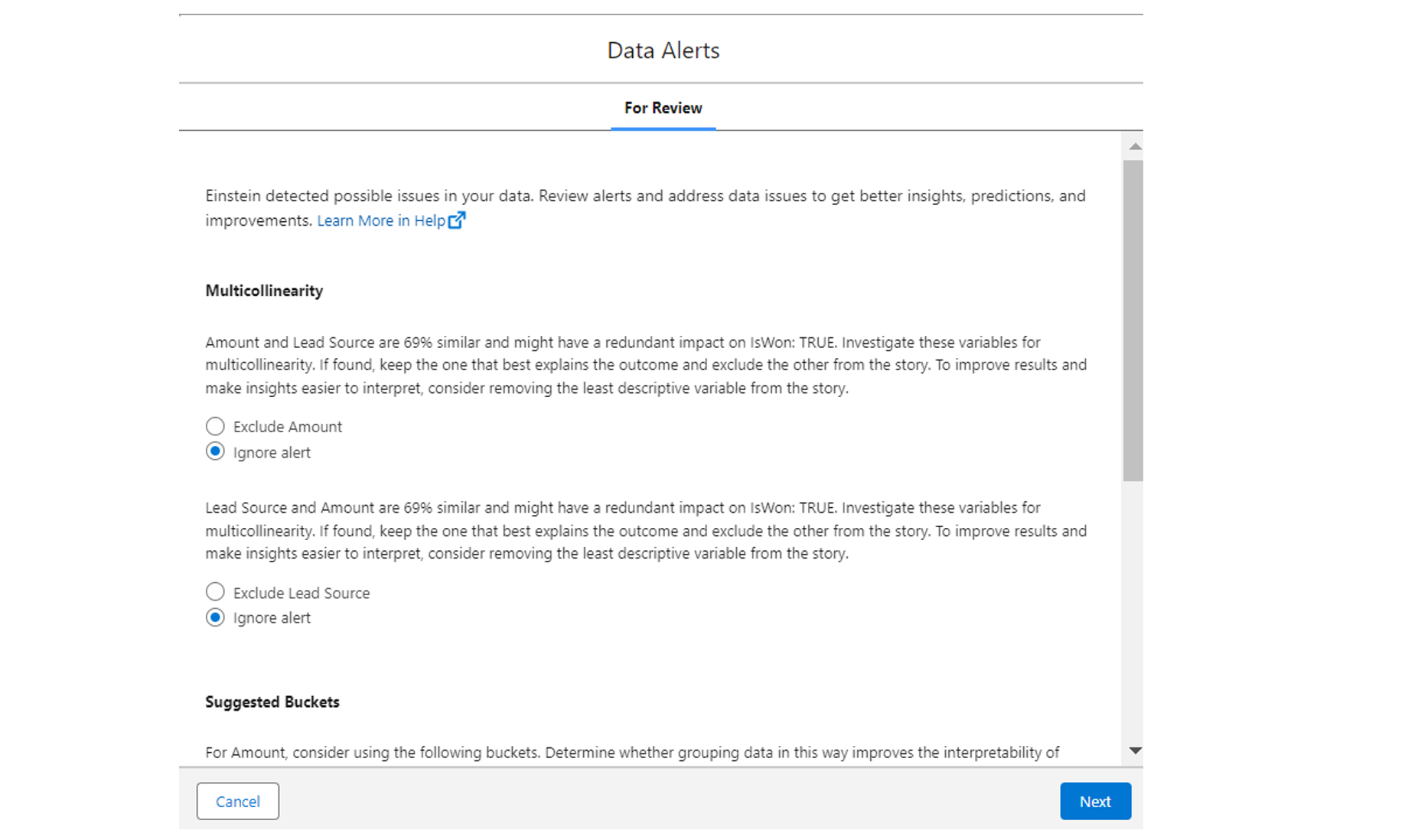
- In Settings, we can see the effect of each column (variable) on the final result of the analysis.
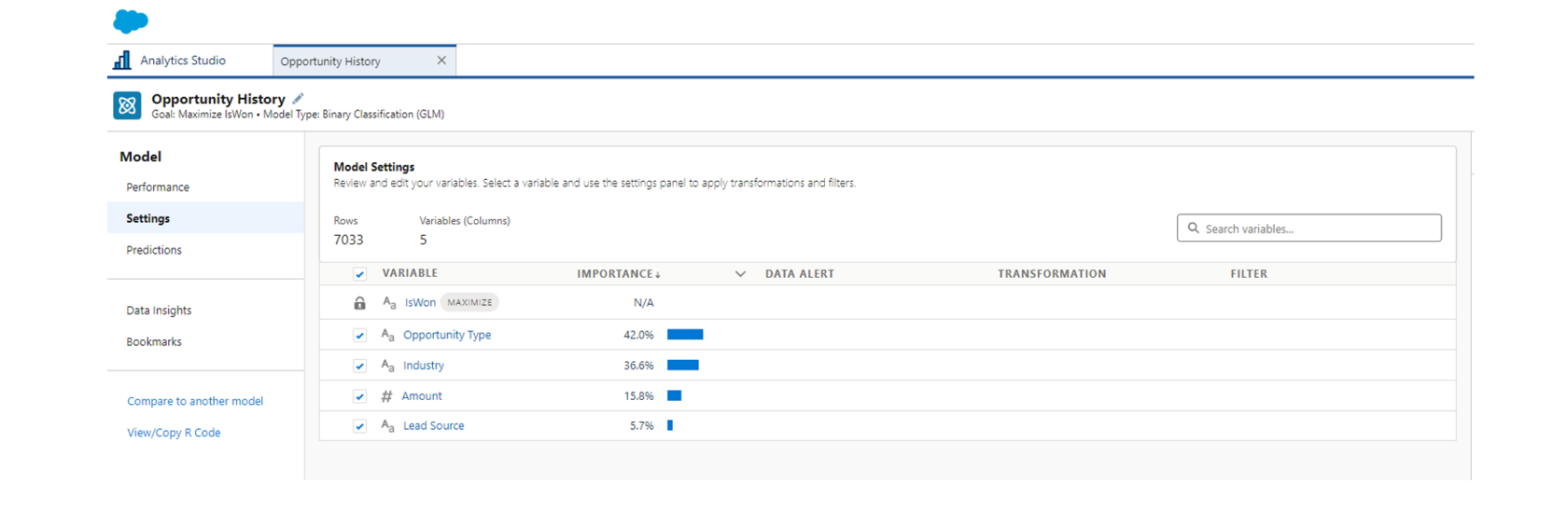
2) After performing actions in the Data alerts panel and clicking Train model themodel will be rebuilt.
3) Deploy Model master will prompt to select the Salesforce object to which the model is applied or, if the data is external and not directly related to the objects, embed the model without relationships.
3) Deploy Model master will prompt to select the Salesforce object to which the model is applied or, if the data is external and not directly related to the objects, embed the model without relationships.
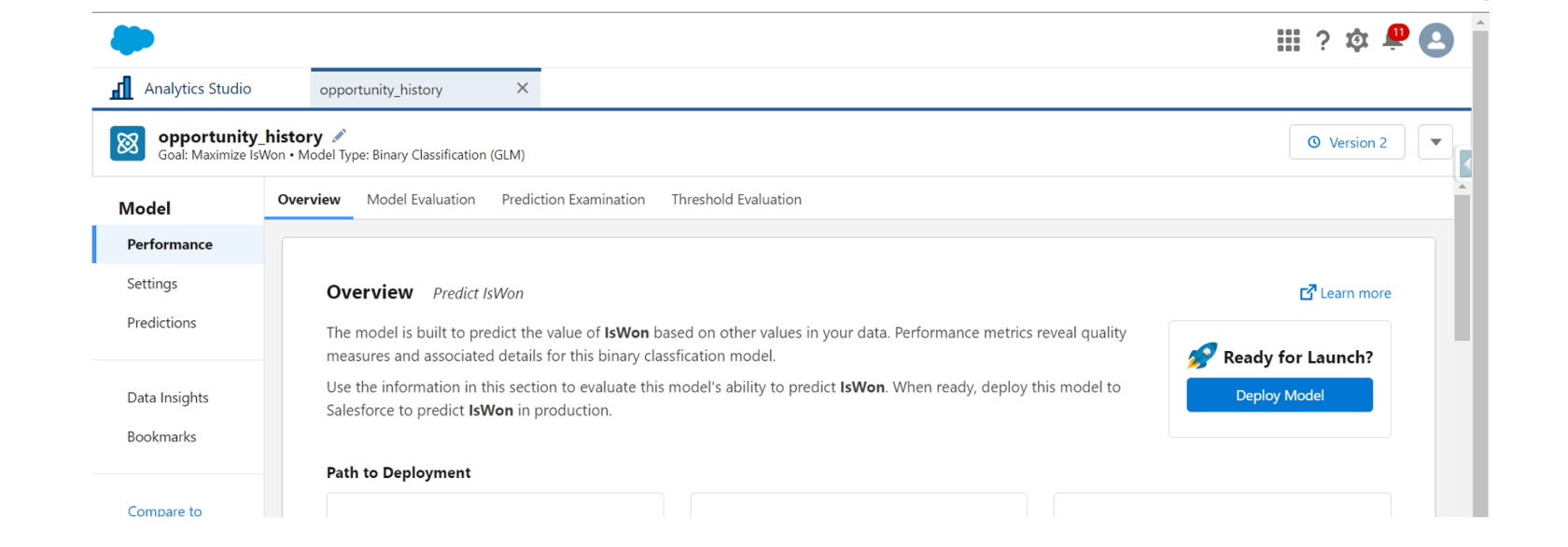
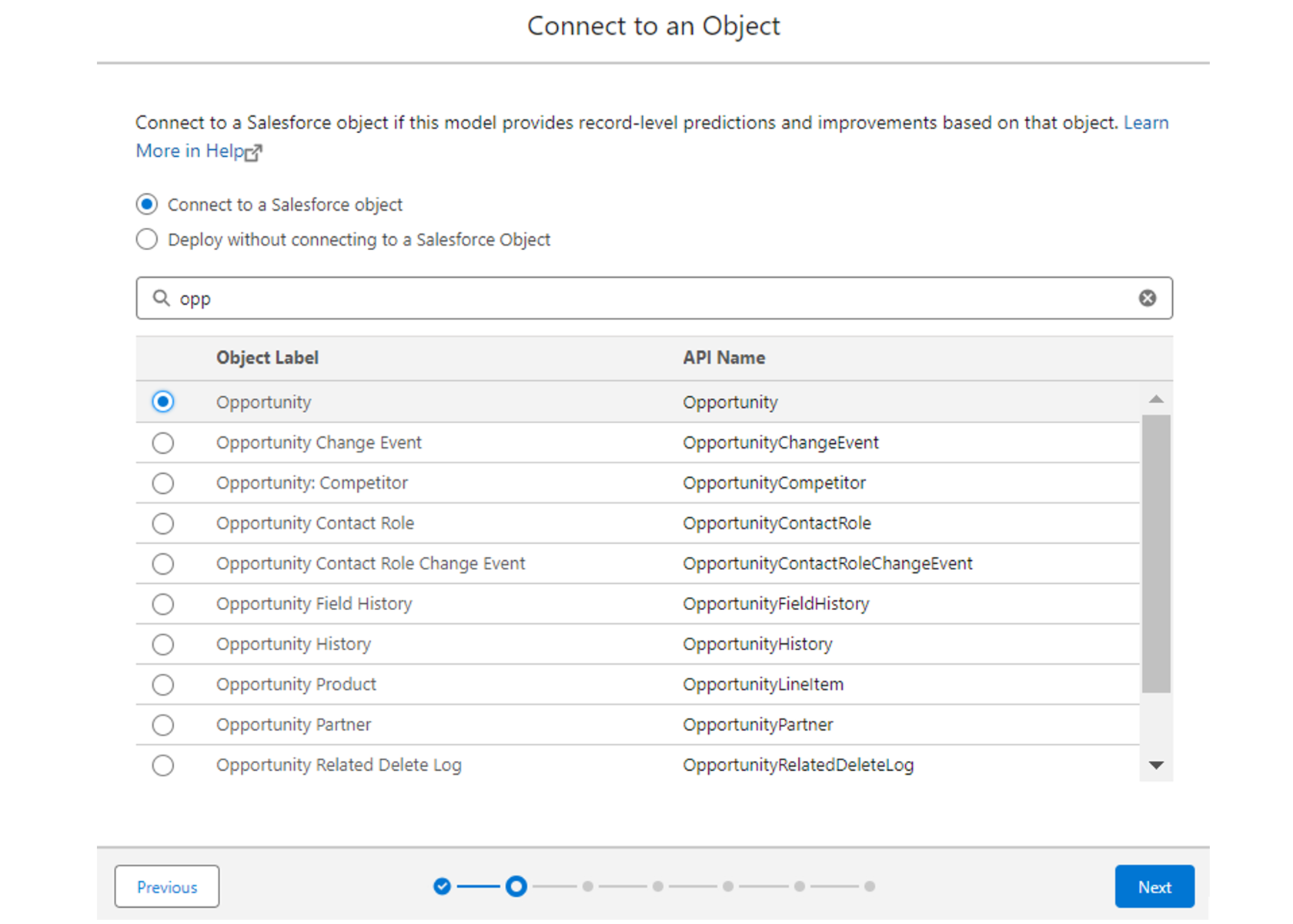
4) The segment filter during deployment can be established. The filters define the subset of observations that qualify for predictions and improvements.
The amount in the example is set as a variable.
The amount in the example is set as a variable.
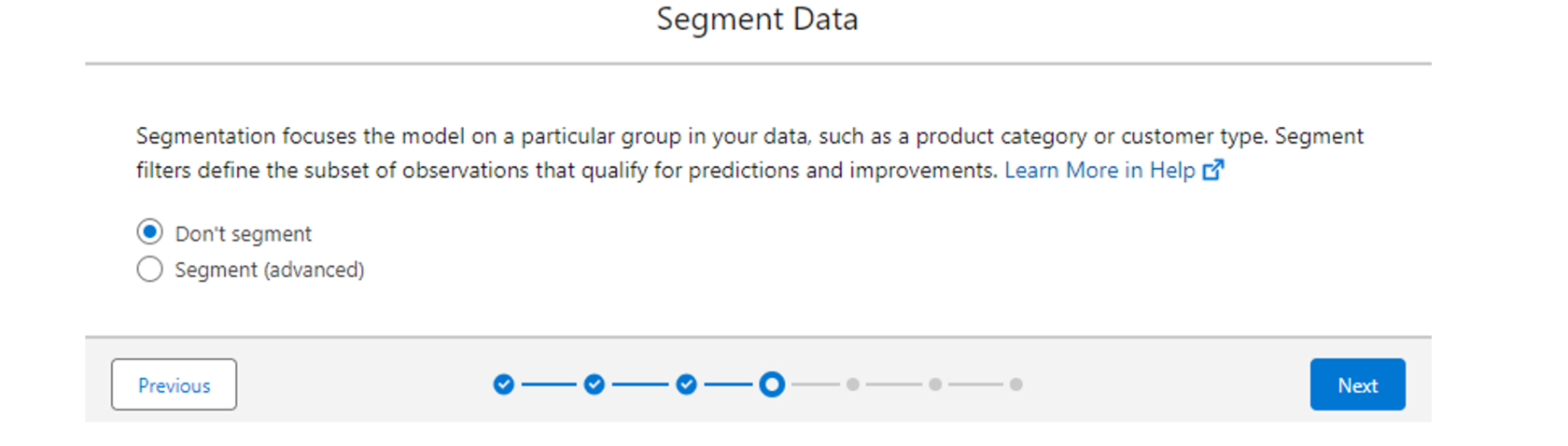
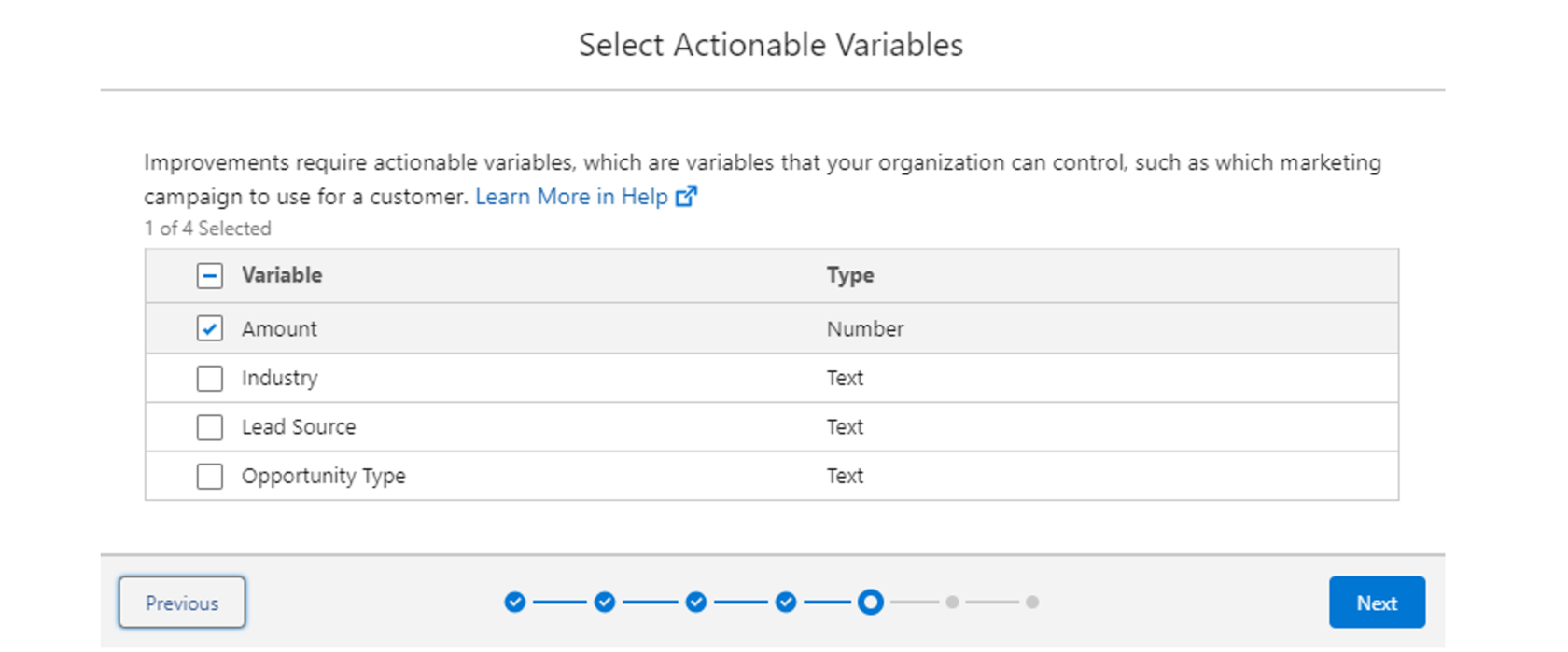
5) For Customize Predictions, accept the default Don't customize and click Next. Review the deployment settings, then click Deploy.
6) Einstein deploys the prediction definition with the model in Salesforce and shows it in the Model Manager. For a new model, there is no data to review it at initially. Later on, we can monitor metrics like the number of predictions, accuracy, and performance.
6) Einstein deploys the prediction definition with the model in Salesforce and shows it in the Model Manager. For a new model, there is no data to review it at initially. Later on, we can monitor metrics like the number of predictions, accuracy, and performance.
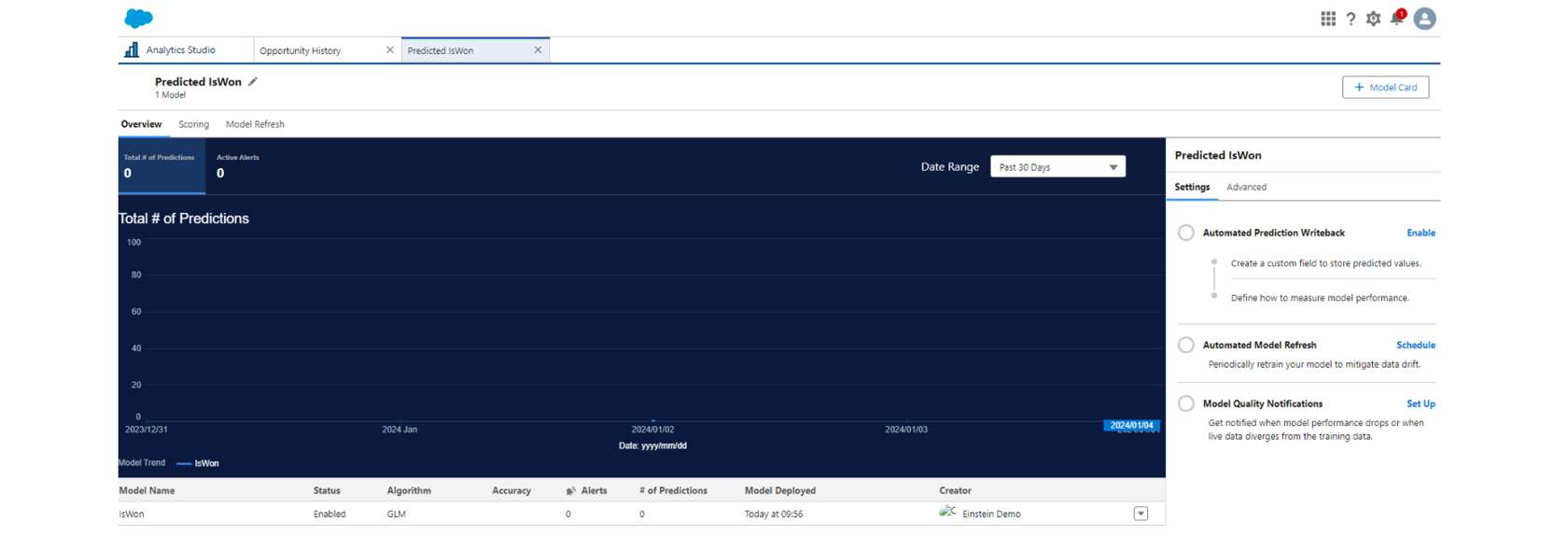
Important: after deploying the models, it is necessary to maintain repeating some of the steps above and implementing the lifecycle of the model: monitoring model performance > model training > model quality assessment > deployment of changes. See more [*]
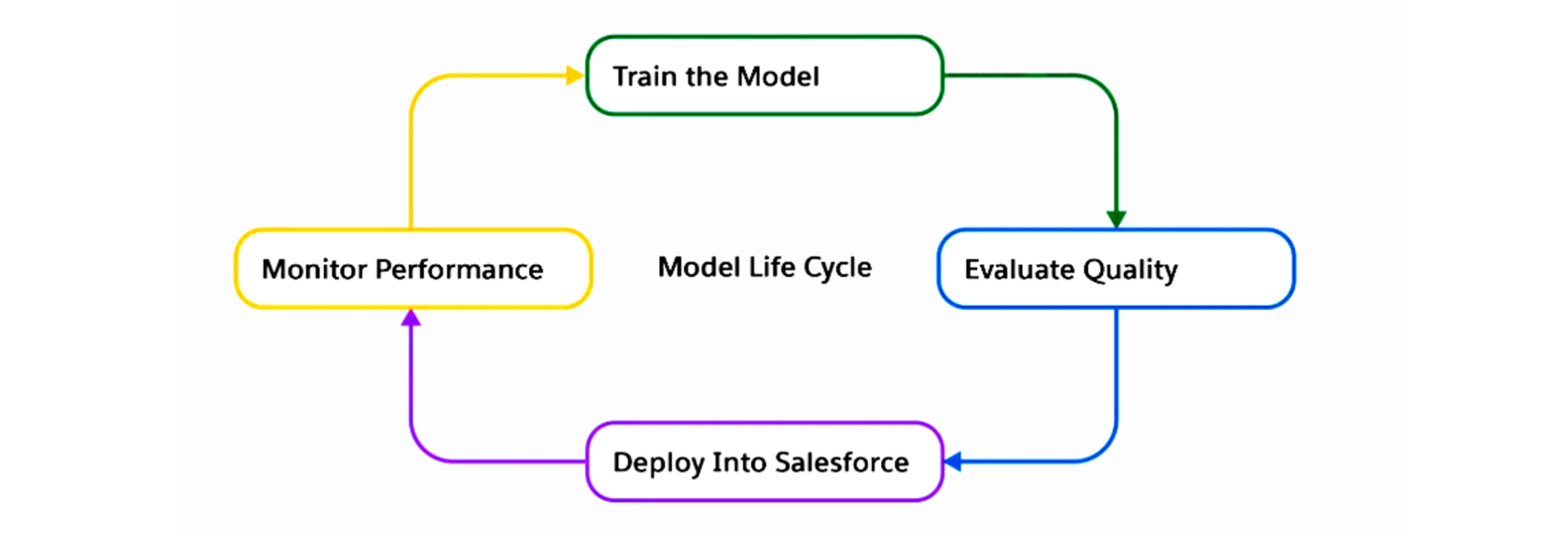
Adding the Einstein Discovery component
To get and display forecasts and improvements based on the trained model we can use a new component Einstein predictions in Lightning Record Page. We can select one of the models and customize the display of the component.
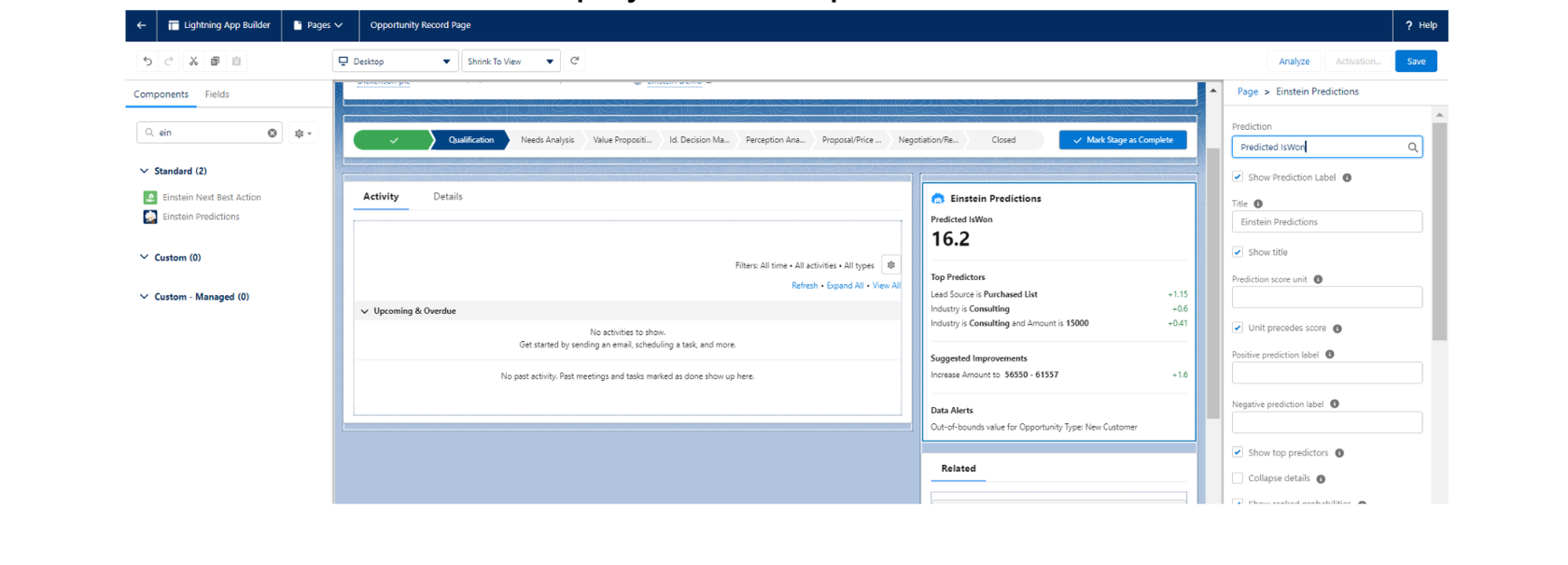
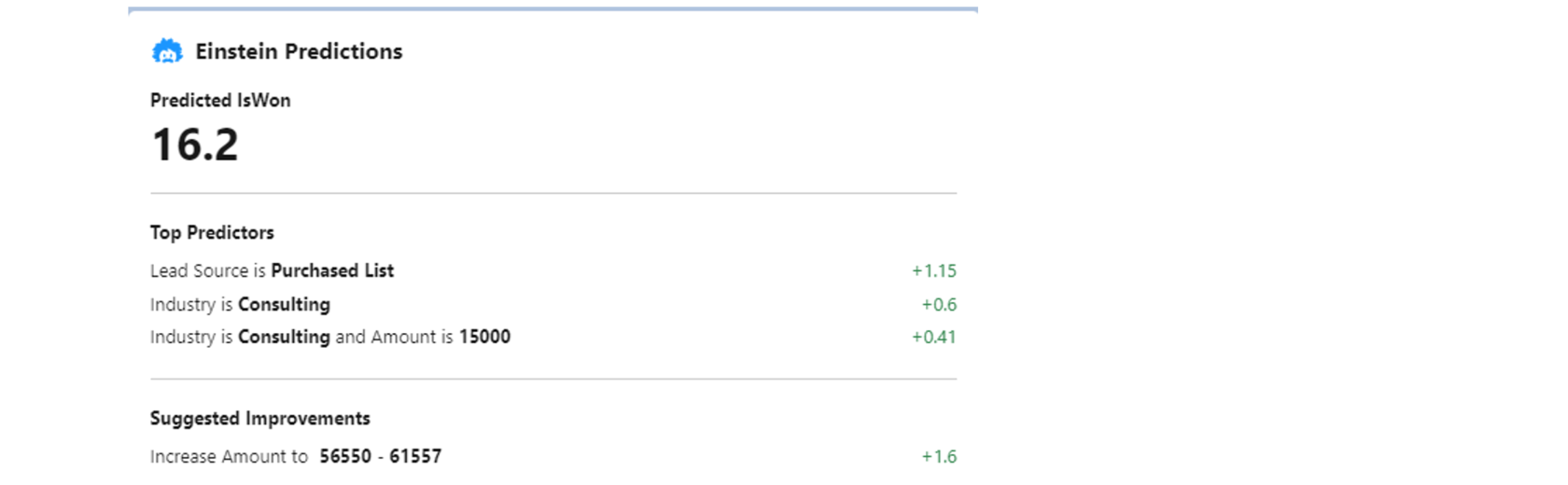
- A prediction is a calculated value generated by a model, representing a potential future outcome
- Predictors are the factors contributing to the predicted outcome, with top predictors having the most significant impact.
- A suggested improvement is a recommended action that a user can take to enhance the predicted outcome.
Licenses
Einstein Discovery requires one of the licenses from the list below, each of which are available for an additional fee.

Links